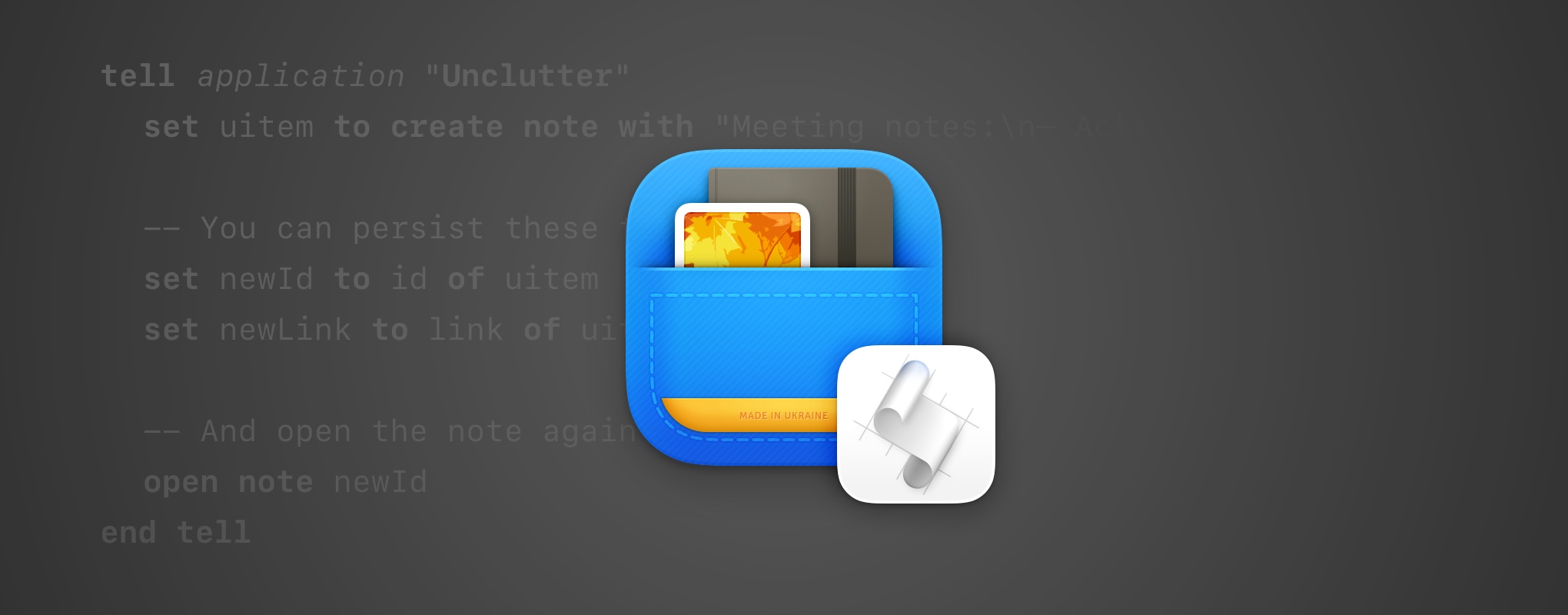
Good news: today we’re shipping Unclutter 2.2.15 with AppleScript support.
This means other apps and tools can send commands to Unclutter — for example, create links to your files and notes, and automate parts of your workflow.
In this release we’ve added a small set of basic commands that already play nicely with Hookmark — a system-wide bookmarking app for macOS that lets you link to almost anything on your Mac (files, emails, documents, tasks, and more).
The scope is intentionally minimal for now, but we see plenty of potential and plan to grow it based on your feedback.
Below you’ll find the full command list, specs, and examples.
Enable or Disable Scripting & Automation
AppleScript support is enabled by default, but you’re in control.
Open Unclutter Settings → Advanced and toggle Enable Scripting & Automation whenever you need.
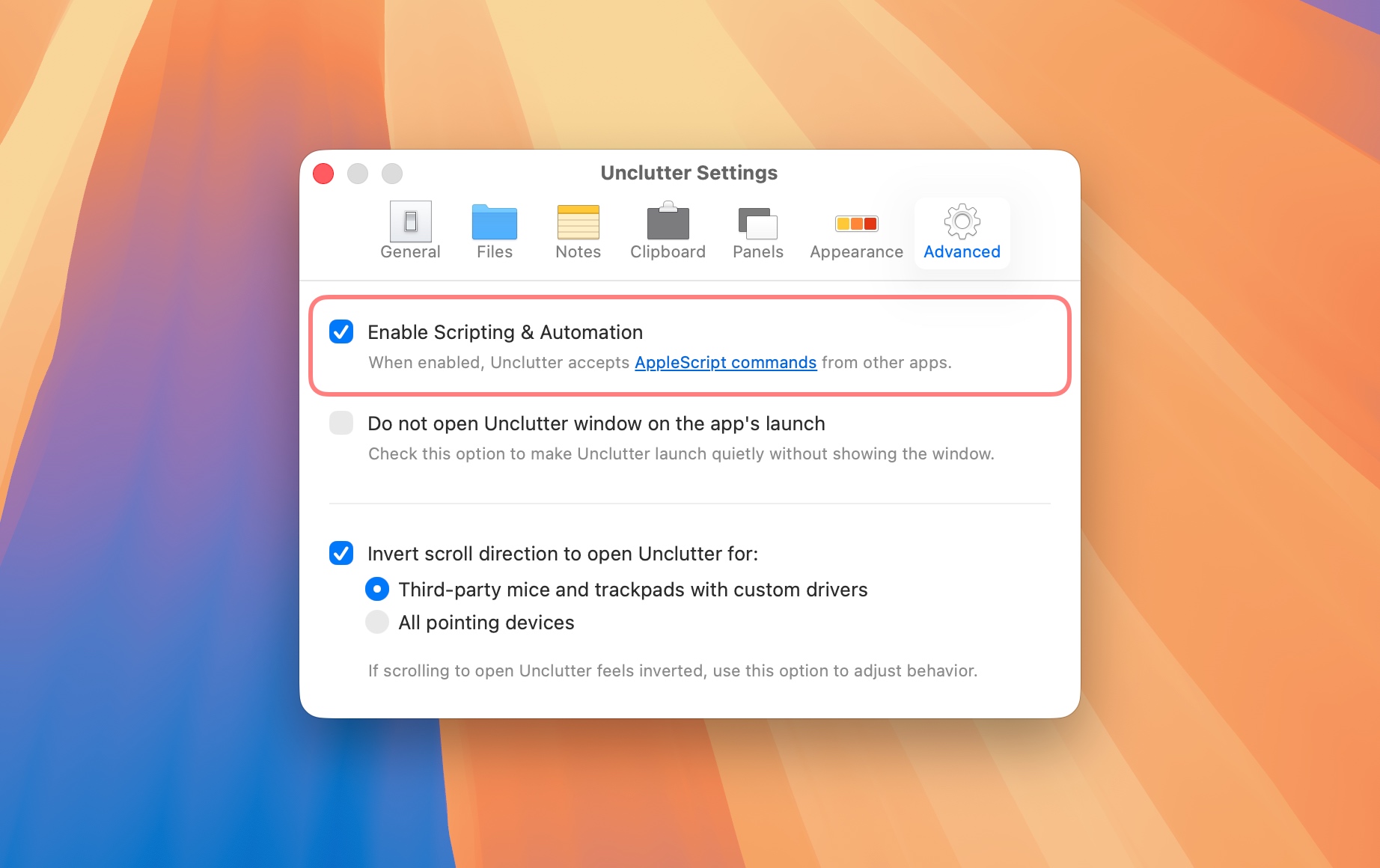
current item info
This command returns the item(s) currently selected in Unclutter. Depending on which panel is active (or was last active), it will be either the selected file(s) in Unclutter Files or the note currently open in Unclutter Notes.
Result: list of unclutter item (if nothing is selected, the list is empty).
Example:
tell application "Unclutter" set selectionItems to current item info if (count of selectionItems) = 0 then return set uitem to item 1 of selectionItems log "type: " & (type of uitem) log "id: " & (id of uitem) log "link: " & (link of uitem) end tell
The unclutter item record
A canonical reference you can store and pass between commands.
- type — text. Either “file” or “note”.
- id — text. Stable unique identifier for the item.
- link — text. Canonical link string for the item.
open note
Open the given note by reference.
Direct parameter: text — the note’s ID.
Result: boolean — true on success.
Example:
tell application "Unclutter" -- Replace with an actual note ID you’ve stored earlier open note "PUT-NOTE-ID-HERE" end tell
create note
Create a blank note.
Parameters: none
Result: boolean — true on success.
Example:
tell application "Unclutter" set ok to create note if ok then -- A new blank note was created end if end tell
create note with
Create a new note and set its initial content.
Direct parameter: text — note body
Result: unclutter item — canonical reference to the created note
Example:
tell application "Unclutter" set uitem to create note with "Meeting notes:\n– Action 1\n– Action 2" -- You can persist these for later use: set newId to id of uitem set newLink to link of uitem -- And open the note again whenever needed: open note newId end tell