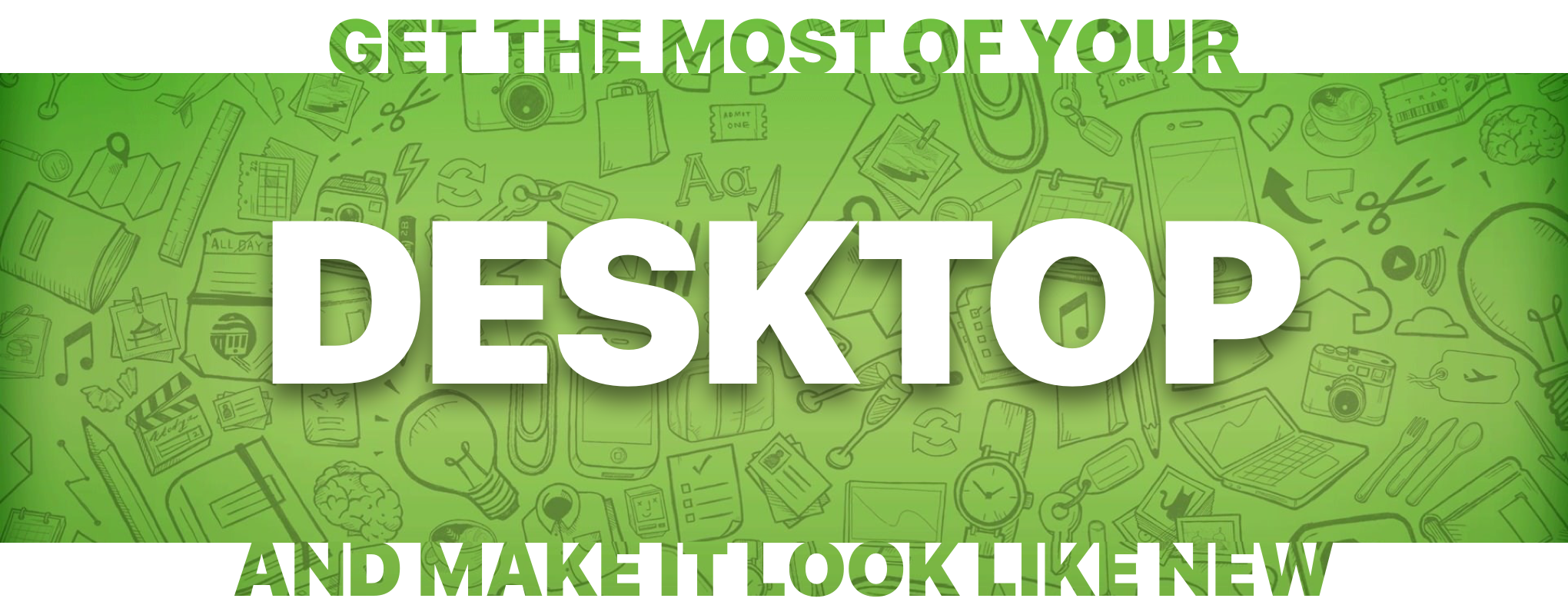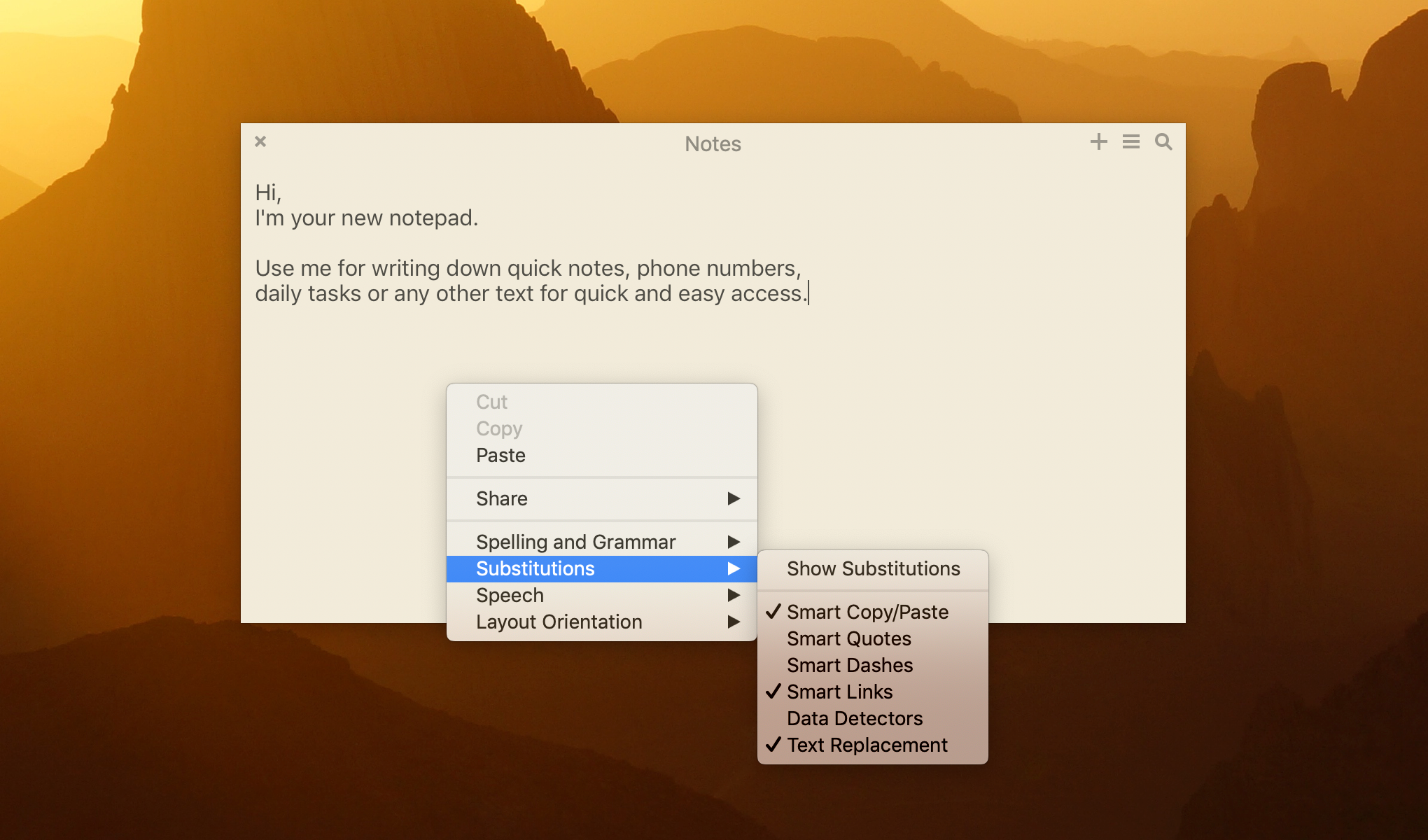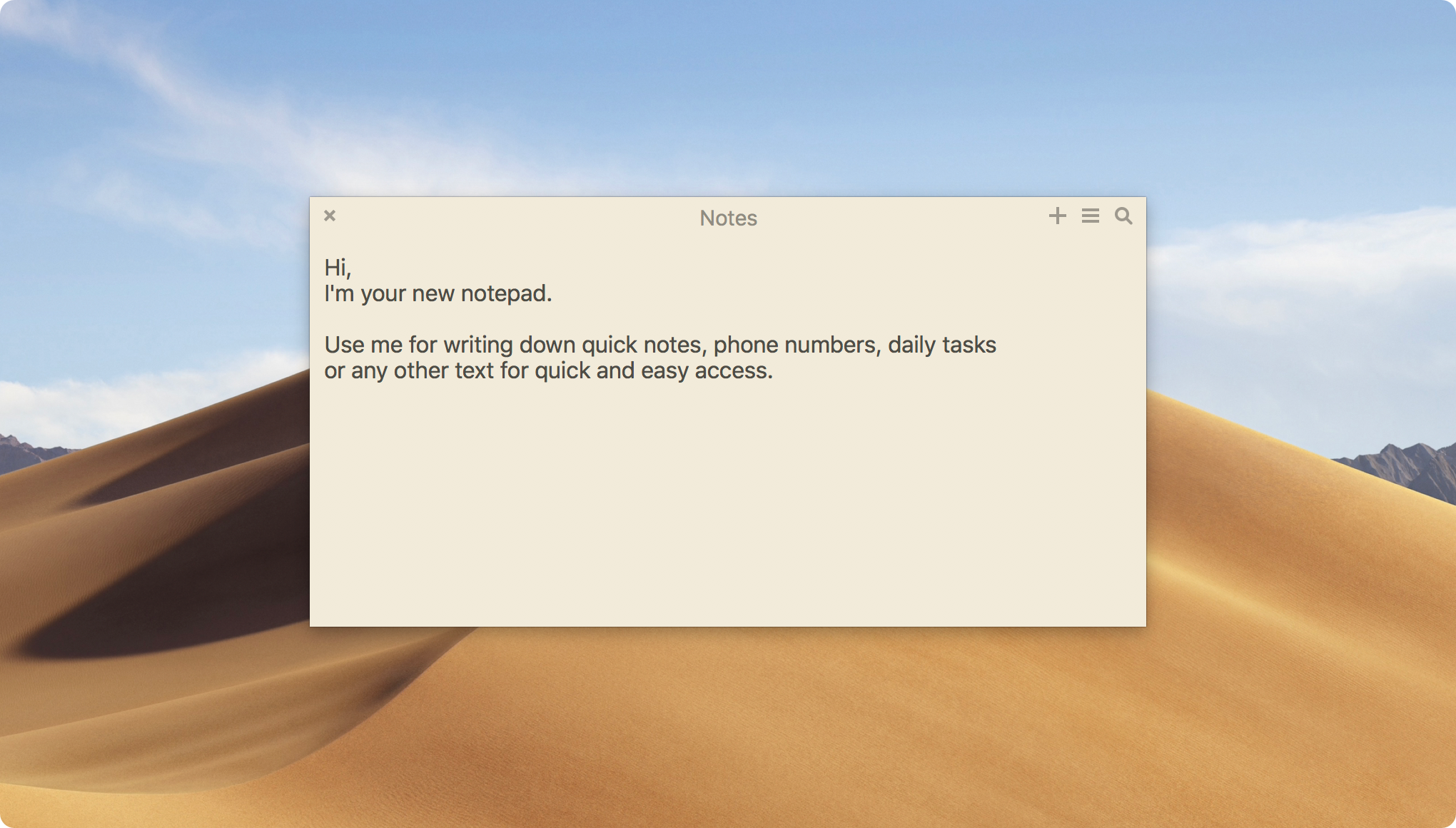Let’s be honest: you spend a lot of time a day sitting at your Mac. For work, study, communication, and entertainment. It makes so much sense if you’d want this experience to be a successful and comfortable one.
So, what are the things that you can do or improve to create your perfect Mac workspace? What should your Mac desk setup even look like? Find out in this article.