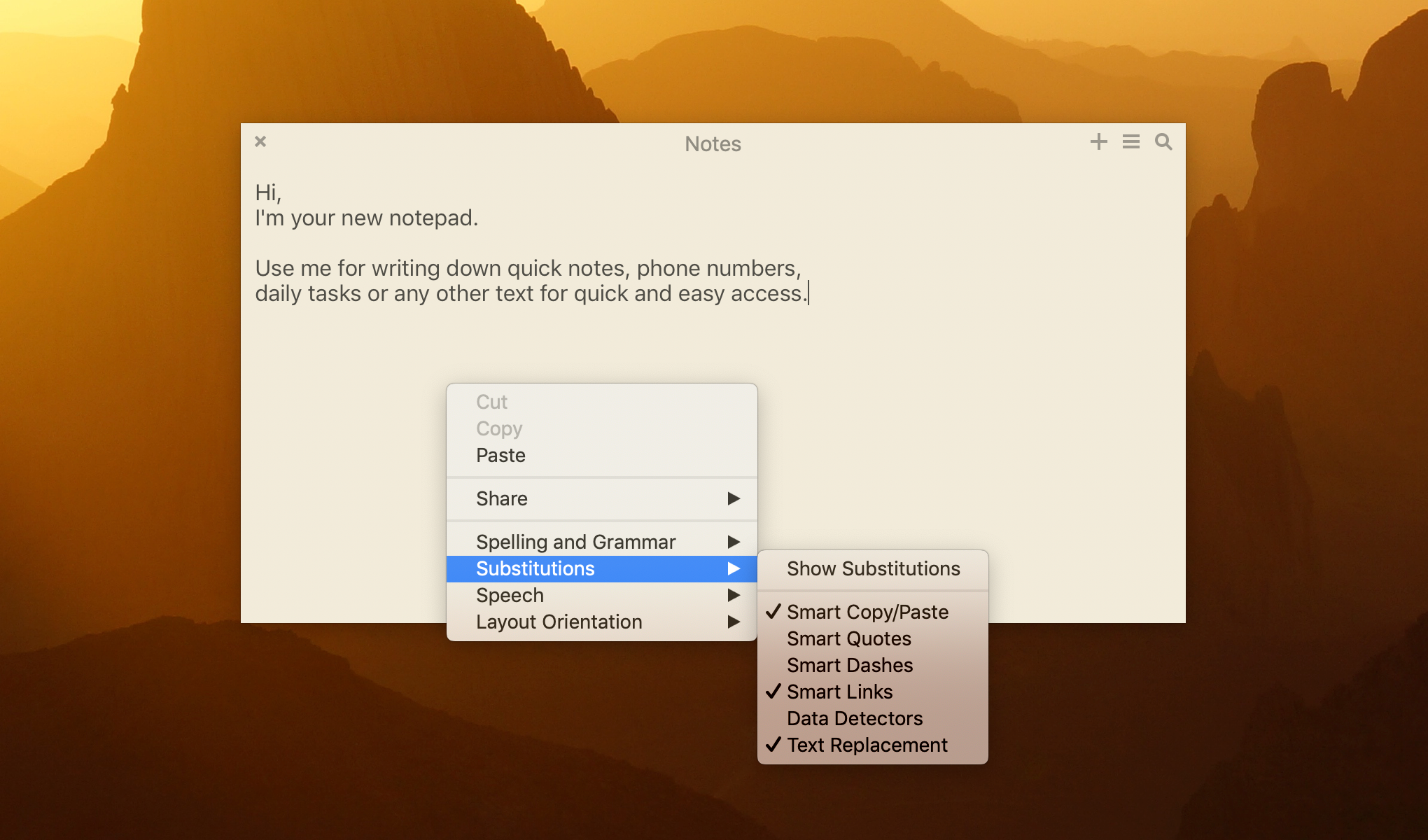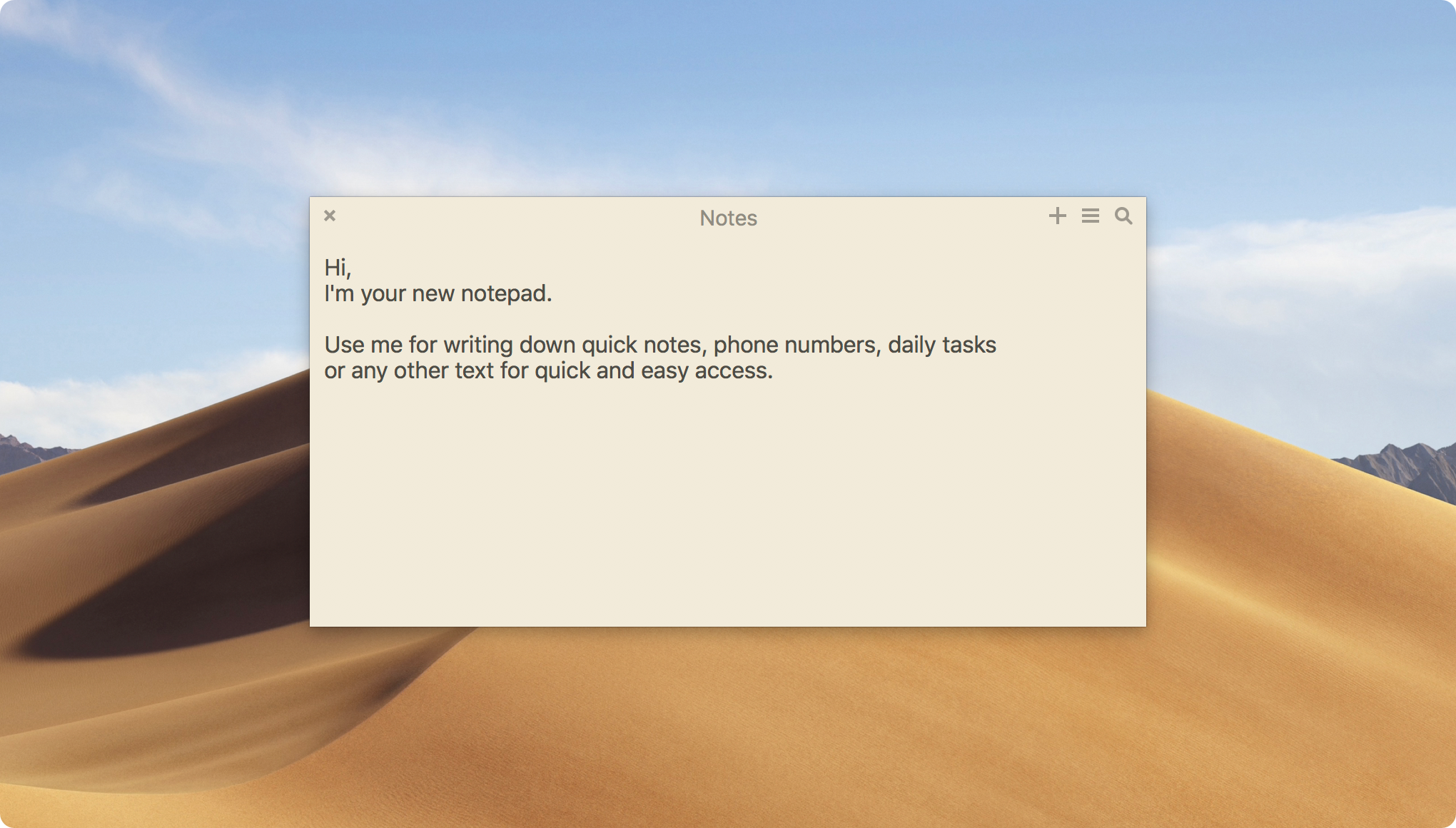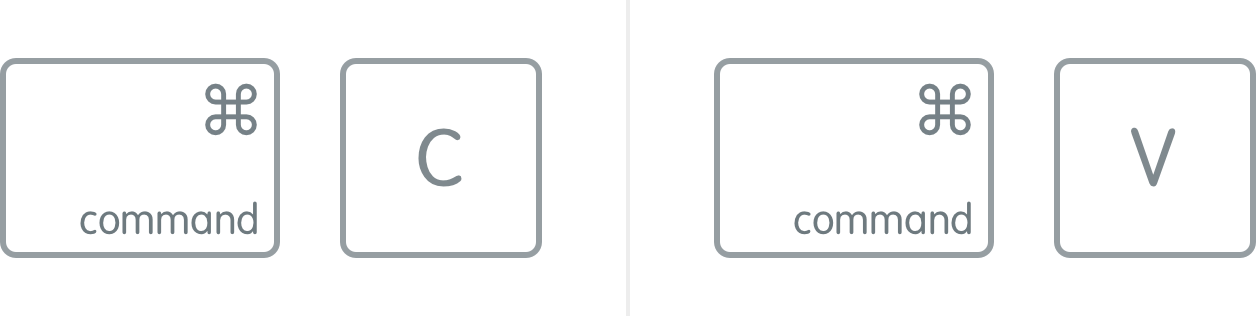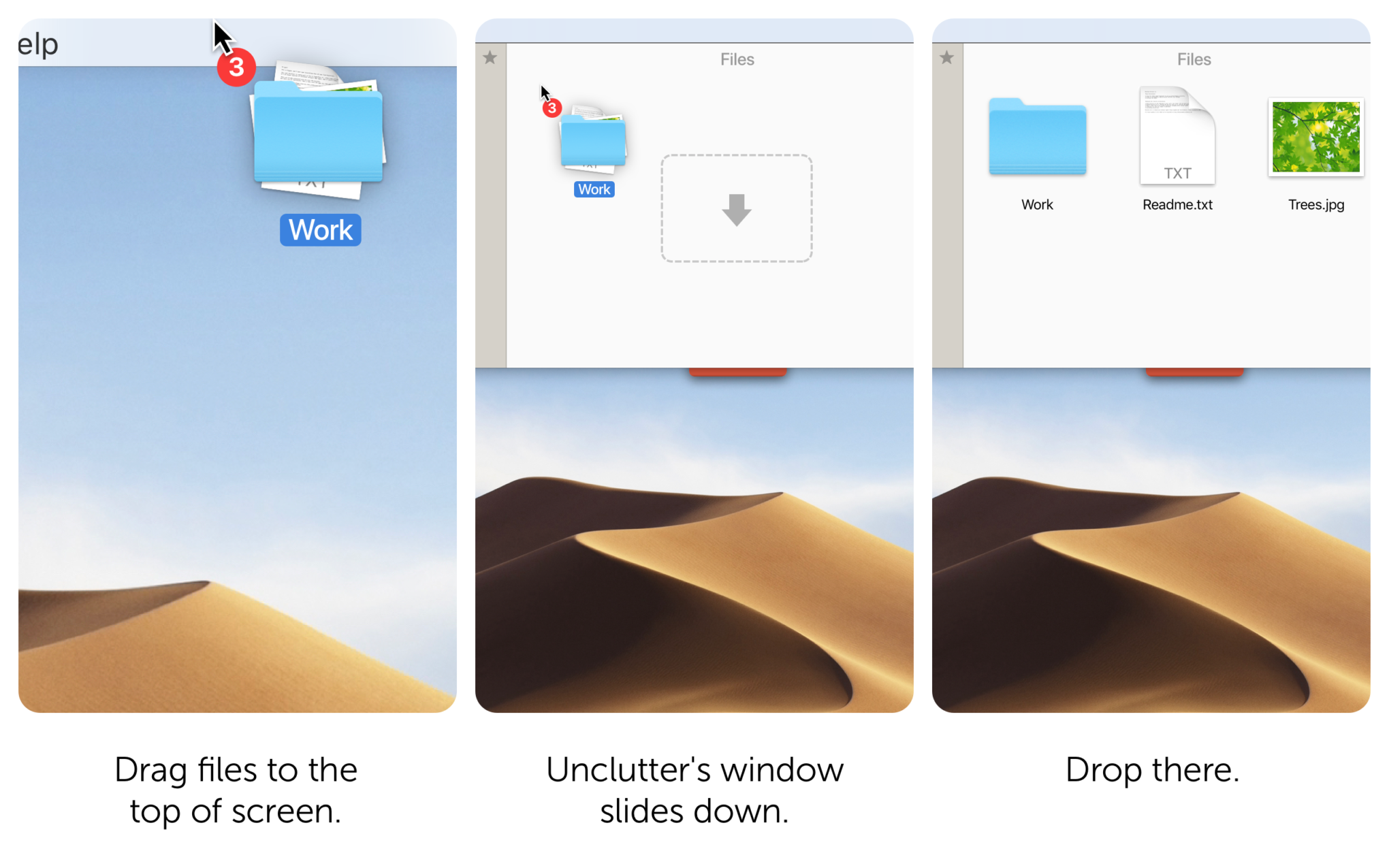If you ever notice your quotes, dashes or even some text fragments are changed in Unclutter note or clipboard text editor, this is a macOS Text Substitutions in action.
Yes, your Mac has a powerful set of tools to help you work with text. This includes spell checking, auto-correction, quick text substitution and other useful functions. Usually you adjust these settings in System Preferences → Keyboard → Text (tab).
When you launch Unclutter for the first time, the app reads these settings from system and stores in its own preferences. Now, if you need to change how Unclutter handles your text, here is what you should do.