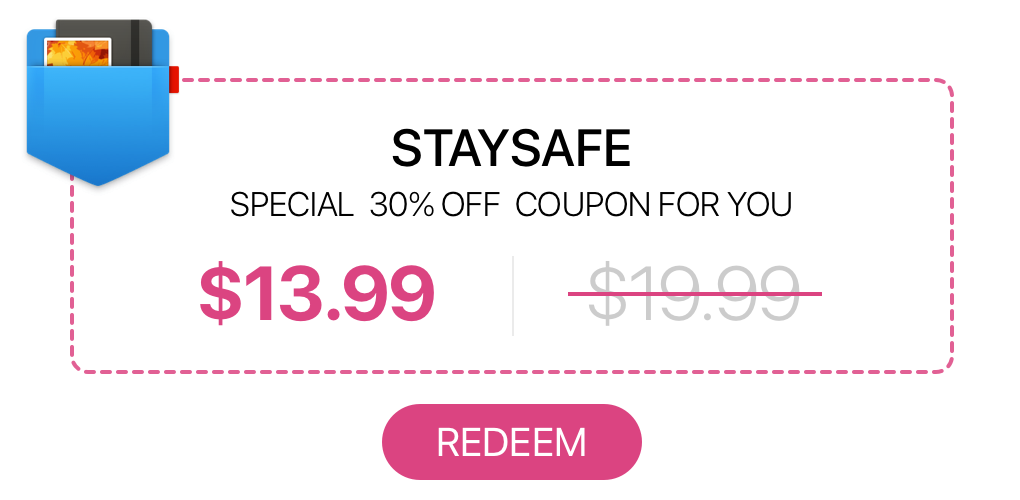Let’s face it: if you’re not a super productive self-disciplined human-machine, it’s not quite easy to work remotely efficiently. More so, if you have no set schedule and supervision of your daily workflow. Like in freelance, entrepreneurship or some non-standard creative jobs.
Finding your work inspiration out of office may appear especially struggling in case you aren’t used to any other workplaces. Like now, when most of us have no choice but to work from home due to the coronavirus lockdown.
Working in an office has its productivity benefits, such as proper working environment, live team discussions, help and control from your colleagues… But you can train yourself to easily get down to work and be efficient in the process – be it at home or elsewhere.
Instead of (or at least, in addition to) binge-watching your favorite TV shows or surfing social networks when you’ve got work to do, try these 10 working remotely tips.
![]()
1. Just Start It
«Well begun is half done» – goes the proverb. Even legendary philosophers like Socrates and Plato believed in the power of a good start. Or even just a start.
You may often find it hard to sit yourself down, focus and begin working, especially if there’s a lot to do. But postponing the starting point (procrastination) will only aggravate the situation.
Instead, promise yourself to spend just some 20 minutes on that task. Once you begin, you’ll see how easier it will go. And the next thing you notice is an hour or two of work that have passed. Self-deception for the good.
![]()
2. Big Task → Small Tasks
There is a catch: your mind may resist you even getting started because the assignment looks too big and scary. Thus, procrastination again (trust me, I know how it feels).
In order not to get overwhelmed or frustrated by a time-consuming project, break it into smaller manageable tasks. First, such tasks are easier to grasp and take up. Second, they serve as an action plan for you to follow.
![]()
3. Make a Proper Schedule
Another thing you’ll find useful is sticking to the consistent schedule. Start and end the workday at your regular hours, daily. Think of the best time for different kinds of work. Consider your rest hours too.
You know yourself better – whether you’re more active and productive in the morning, afternoon or evening. Adjust your timetable to work hard during your most efficient hours. Leave the less important tasks for the remaining work hours.
This habit will keep you focused, and it’s less likely you’ll mess up your work-life balance.
![]()
4. Define Goals, Set Reminders
Decide on what you want (or need) to do today. Plan a bit more to execute just enough. At the same time, be sure your goals are achievable, realistic.
Make use of to-dos, checklists, memos, etc. It’s about visualizing the agenda. Be it a reminder on your phone or a Post-it note on your fridge – remind yourself of the stuff that needs to be done. Also, it may serve as a memo for you to “get the heck to work”.
Don’t rely on your memory and discipline too much. You can even tell your relative, colleague or boss that you’ll be working on a specific task today – thus add more responsibility to it. Any kind of nudge is helpful.
![]()
5. Take Breaks
But do it smartly. Scrolling social media or chatting with all your friends every 10-15 minutes aren’t the best strategies here. Instead, try a quick exercise, get some fresh air (if possible), have a snack, or do similar activities away from your computer.
You can try the Pomodoro technique – 25 minutes of focused work, 5 minutes of break (use a timer or a special app). Rinse and repeat. Alternatively, make it 50 minutes against 10. Test what’s best for you.
![]()
6. Reward Yourself
When a good piece of work or some big important task is done, indulge yourself a bit. Go have a coffee with a treat, listen to a couple of your favorite songs, watch an episode of the series you’re on – anything to cheer yourself up and relax.
However, such indulgence can’t happen during any of your small breaks. Otherwise, you’ll get carried away and may completely lose your focus. The best time for a reward would be at the end of your productive workday (well, maybe one in the middle, if your will is strong enough).
![]()
7. Create a Work-Friendly Environment
Think about your perfect remote workspace. You need it to be tidy and comfortable, inspiring while non-distracting. Some allotted place where you’d easily tune in to work (probably not your bed).
Either create your best working conditions at home or find a place that fits you most. If you prefer some background noise, look for cafes and shopping malls. In case you need silence to concentrate, opt for libraries, coworking spaces or, perhaps, noise-canceling headphones. Try different locations to find yours. *
* Note: during the quarantine period, this wouldn’t be possible. Nonetheless, you can simulate the environment by listening to appropriate playlists on YouTube, Spotify, etc.
![]()
8. Minimize Distractions
This is not quite easy to achieve regardless of where you work from – an office, coffee shop or your house. Still, working remotely, you get more control over your setting.
Mute notifications, close all the distracting apps & websites, make a business look (so that nobody would disturb you) – things of that kind. So basically, try to isolate yourself from the outside world. Thus you’ll stay focused on what you actually got to do.
![]()
9. Stay Connected via Online
We live in a great time when long distances and borders no longer separate us. Surely, nothing completely substitutes live communication. But each can choose from a variety of remote work software.
Some of the most common tools for remote work: instant messaging platforms (like Slack), video communications (Zoom, Skype or Google Hangouts), collaboration documents (e.g. Google’s Docs and Sheets), project management platforms (e.g. Zoho, Asana).
When you telecommute, it’s best to schedule the calls and discussions choosing the time suitable for everyone.
![]()
10. Keep Track of Your Progress
Analyze, adjust, advance. Track your time and efforts spent, see what can be improved, implement the changes.
Check in your progress via email or the communication platform you use. Thus your boss and coworkers will stay in the loop, while you’ll show you do actually do your job (and quite efficiently!).
Understanding your strengths and weaknesses is important in order to find the right approach to your productive remote work. Once you manage that, there’s every chance you become a better worker than you could be in the office.
![]()
Extra Tip for Mac Users
For those who spend their working hours in front of a Mac screen, there are plenty of handy tools to help you with your productivity at remote work.
Unclutter. This simple and super convenient app is a great assistant in any kind of workflow – from jotting down ideas and accessing files to compiling in-depth reports. Combining 3 panels in 1 neat window, Unclutter gives you instant access to your clipboard history, often used files, and quick notes. It optimizes many small tasks and makes you feel overall more comfortable on your Mac.
🎁 And here is a bonus for you:
During these quarantine days, from April 10 till May 10 (2020), you can get Unclutter at a special 30% discount using this coupon:
Fantastical. A powerful productivity app. Initially being a calendar, this utility has gone much further. Reminders, task and event templates, smart suggestions, co-working features, and even weather forecast – it’s all there. Sync Fantastical across all your Apple devices to stay organized wherever you are.
Dropbox. Share any kind of files with your colleagues, clients, friends and others. Sync and access your stuff across all your devices. Dropbox is a great solution for professional teams as well as freelancers and casual users.
Hyperfocus. A neat straightforward app to block distractions. All you have to do is set the time for your focused work, choose the apps and services you want to block (there’s a suggested list), and click “Start now!” No notifications will bother you.
Mosaic. Arrange the app windows to your preference. Keyboard shortcuts, drag & drop, custom layouts – to save your time and boost productivity. Simple intuitive interface combined with a powerful feature set.
HazeOver. Simply dims your Desktop background. To be more exact, HazeOver highlights your active window by fading out all the other ones. This may seem like a trifle, but it helps to stay focused on your main task.
To sum up
OK, let’s recap what we’ve come to. Our remote work (home office) essentials:
- For any job, it is crucial to (at least) start it.
- Break your work into small, clear and doable tasks.
- Set your daily work routine, stick to it.
- Plan your work realistically; remind yourself about your tasks.
- Take healthy regular small breaks.
- Treat yourself after a successful grind.
- Define your workspace, choose an efficient environment for you.
- Block all possible distractions, self-isolate if needed.
- Communicate and collaborate with your colleagues via text, video, management and other tools.
- Analyze and share your progress; improve your efficiency.
There is no universal formula for remote work and it surely has its benefits and challenges. Learn to utilize both and you’ll move mountains while sitting on your comfy couch at home. 😉