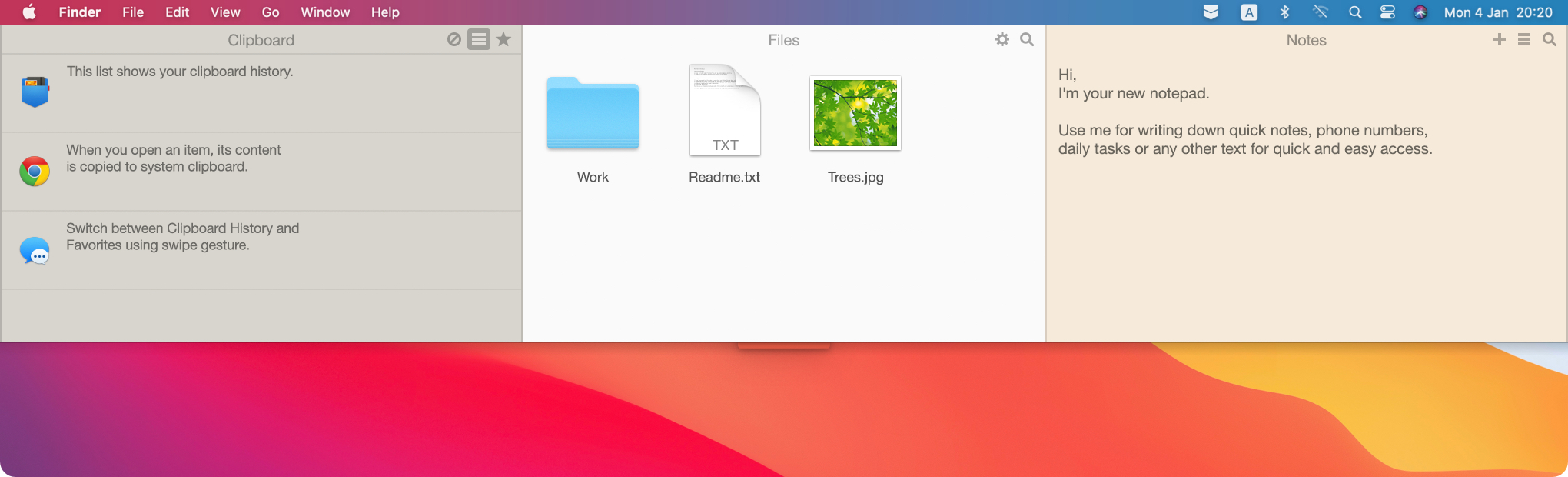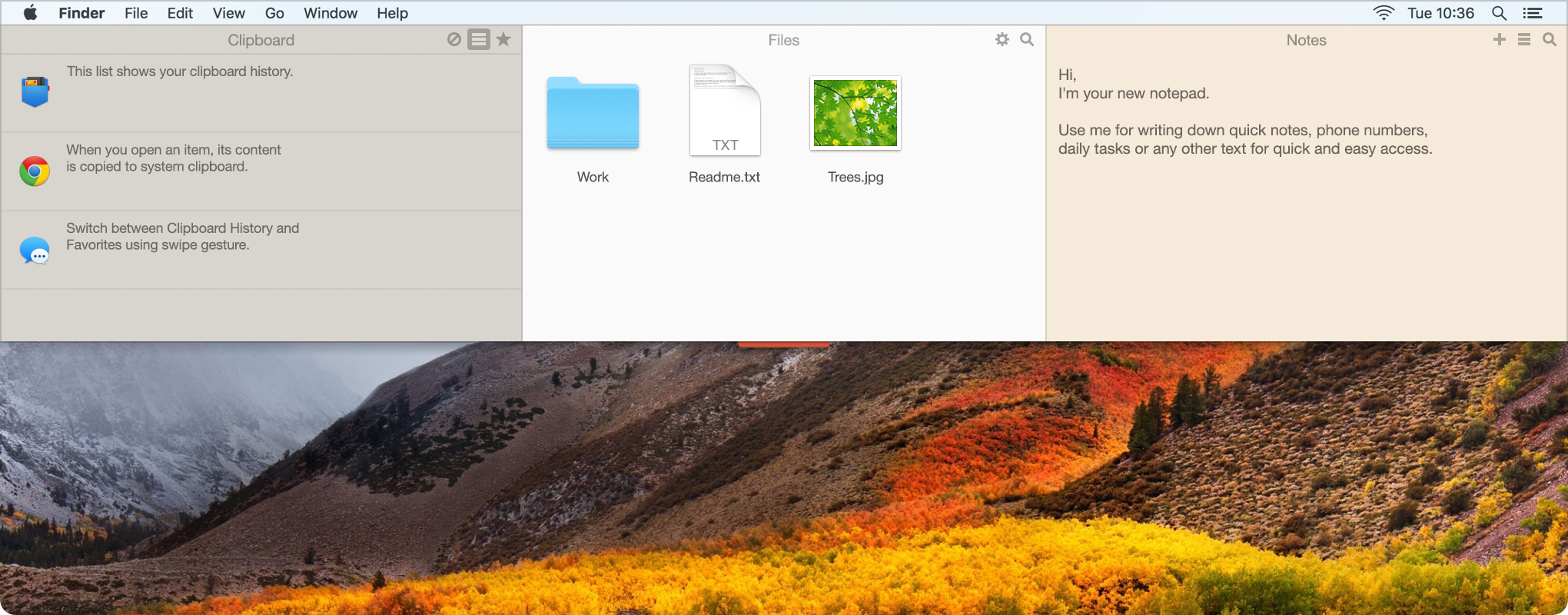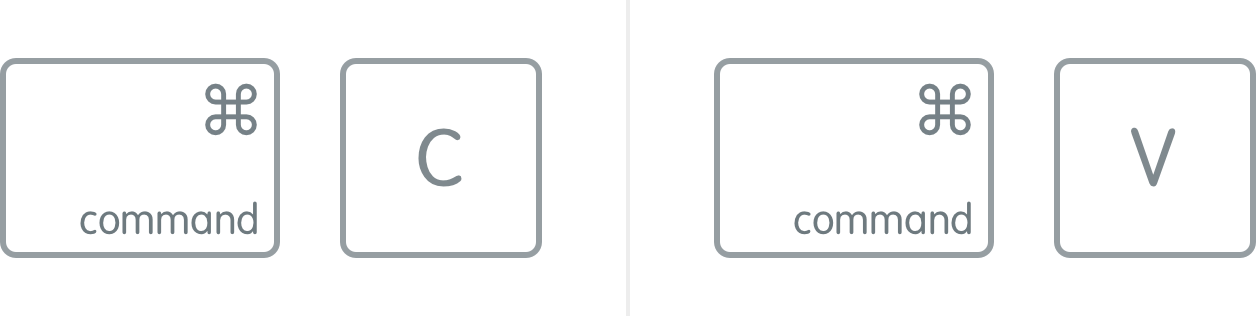Unclutter is an all-in-one productivity app for Mac. To be more specific, it is one handy utility with three essential tools inside – Clipboard, Notes, Files. The app was created with the idea of a comfortable efficient work on a Mac. So, it helps you keep your Desktop clean and your workflow organized.
How exactly? What can it do? Read on.