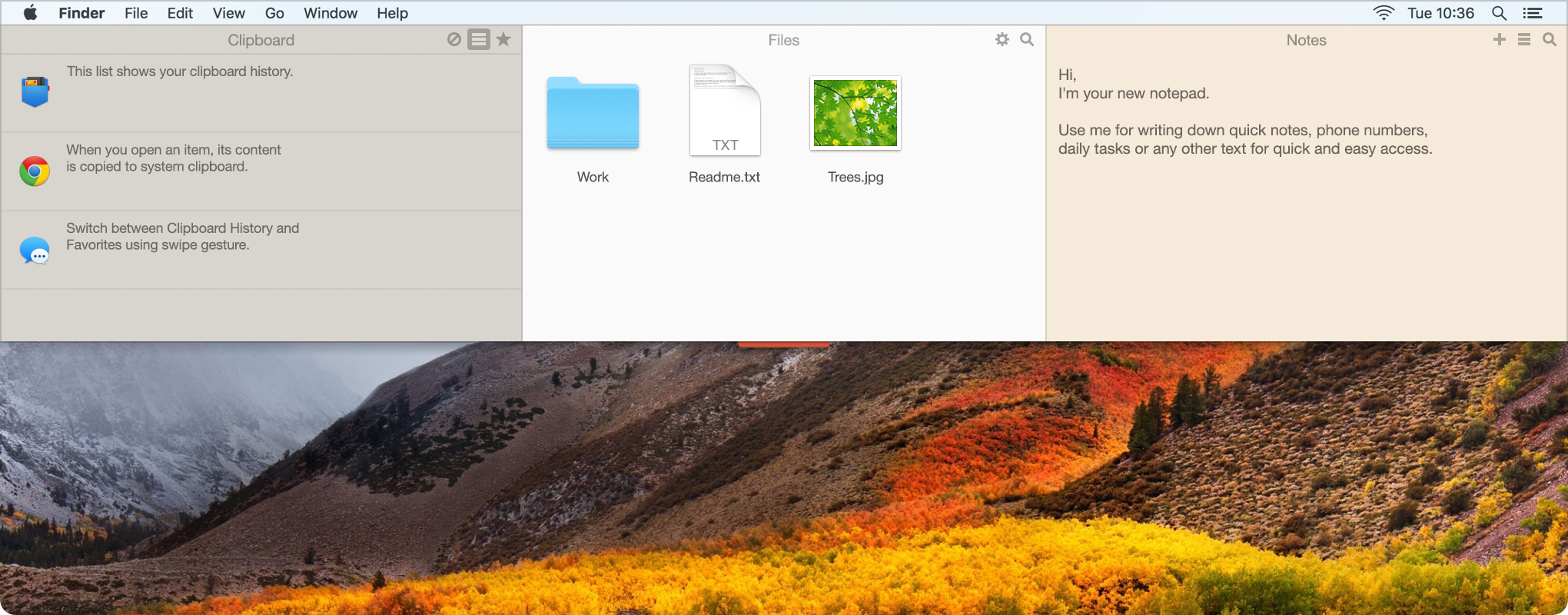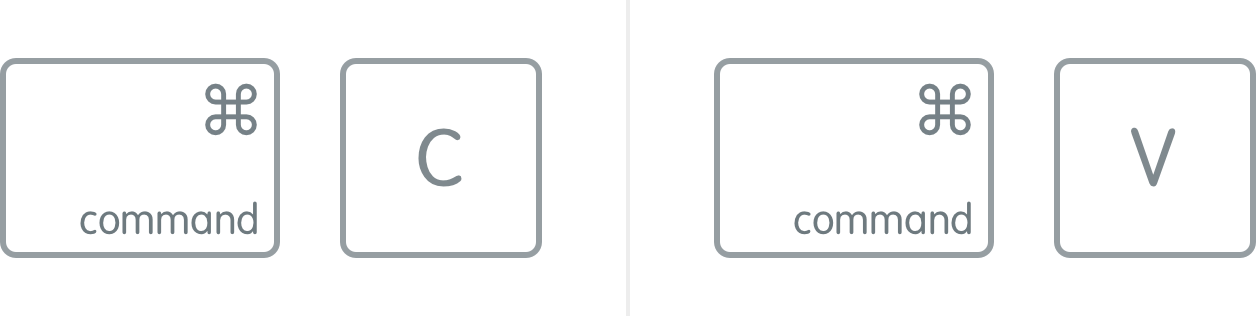A clipboard manager is a tool where you can manage what you copy. It keeps the copied items in the computer memory so you could review and retrieve any of those anytime. Such a tool extends your copy, cut and paste functionality offering a lot of useful features like paste modes, separate lists, content formatting, auto-sync, etc.