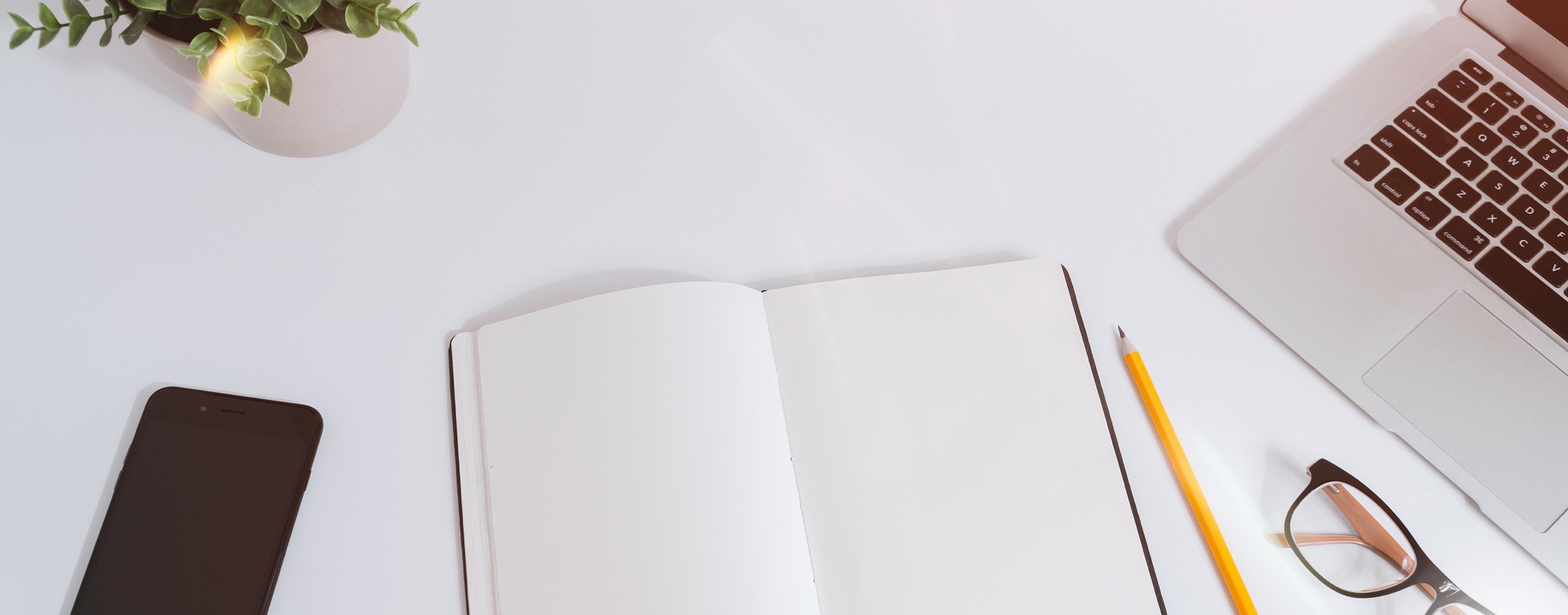
What is a notepad?
A notepad is a text editor, a simple word processing program to view, enter, edit, and store text data. Every computer has such a tool, at least in its basic form. It can be used to write down notes, create text documents or web pages, and perform many other text operations.
An instantly accessible notepad – a handy tool for a quick casual task with text. Among those: writing down ideas, capturing key information, processing text documents, task planning, etc. A good notepad elevates your word processing capabilities while making you more organized and productive.
Why would you actually need it?
A neat ready notebook comes handy in a number of activities you do (or can start doing) on your Mac. The ability to drop a quick note or have a separate place for operations with text – just to name a few.
In fact, you do have a couple of system apps for note-taking and text editing – Notes, Stickies and TextEdit. Even though they fulfill their purpose rather well, these notepads are not quite at your fingertips and have their limitations.

With a decent Mac notepad in touch, you won’t have to worry about where to keep a piece of important information, how to capture it fast, easy and without losing focus on the task at hand.
OK then, why don’t we take a closer look at the uses and benefits of such an indispensable tool?
Check out the 7 good reasons to have a fast-accessible notepad on a Mac.
1. Effortless instant access to your notes
The primary benefit of an instantly accessible notepad is that you can access it really fast and easily. Pretty obvious, isn’t it?
Usually, that means the notepad can be opened and ready for input with one gesture, shortcut or click on a menu bar icon. First, it’s handy (oh, I love this word). Second, it saves you some time and effort. Third, you think less about the notepad, more about the content itself.
Besides, your notes can also be auto-synced and available on your other devices. Thus, no matter where you are, you’ll have your notes with you.
2. Jot down ideas with ease
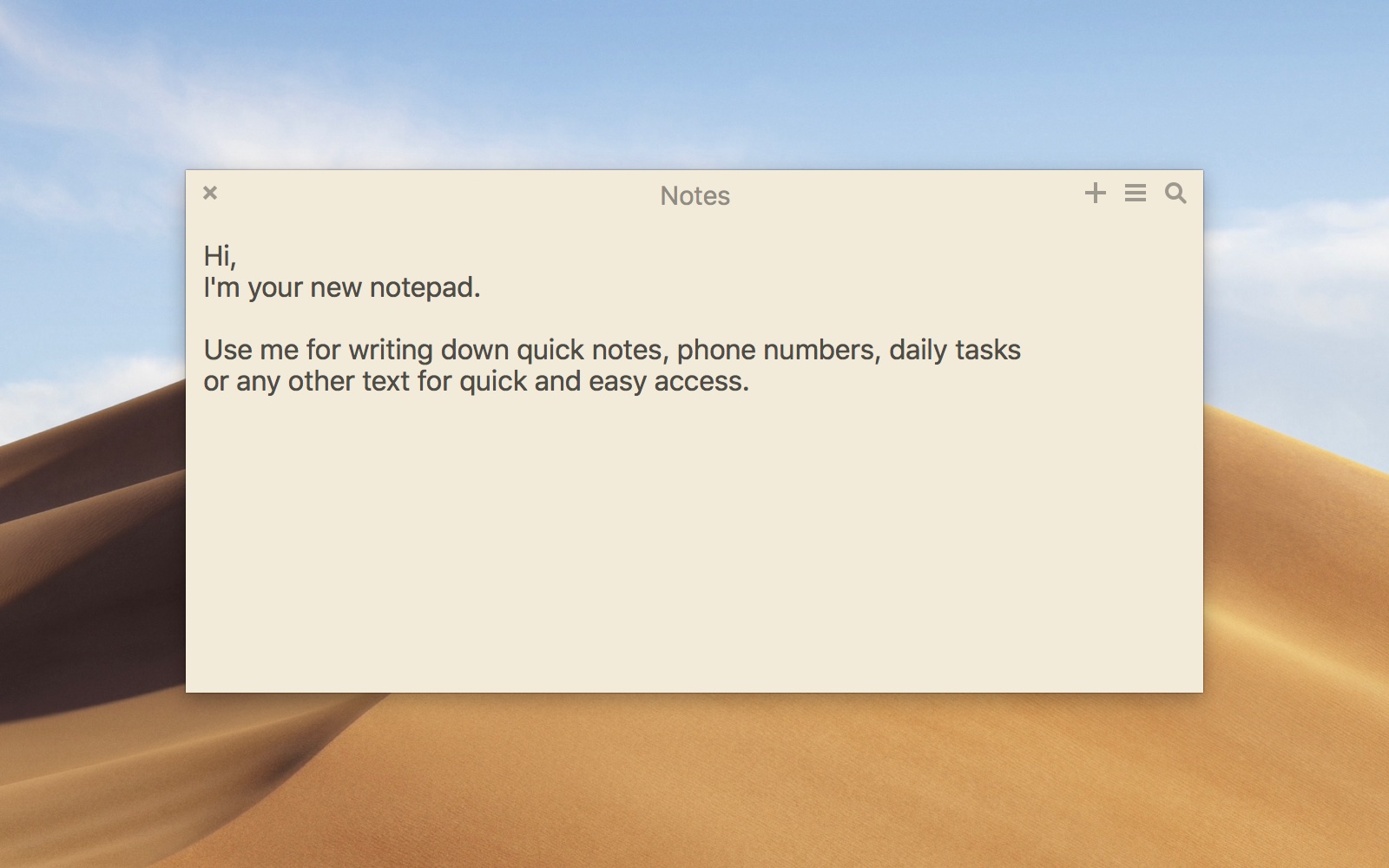
Don’t allow any random cool thought get lost in space & time. Take a few seconds to write it down in your Mac notepad and get to it sometime later, when needed.
Creative ideas, useful phrases, phone numbers, links, drafts – all those can be noted down the moment they appear. You just need to have space right at hand to drop that valuable text chunk there. Your instantly accessible notepad could be the one.
3. Take notes of events & materials
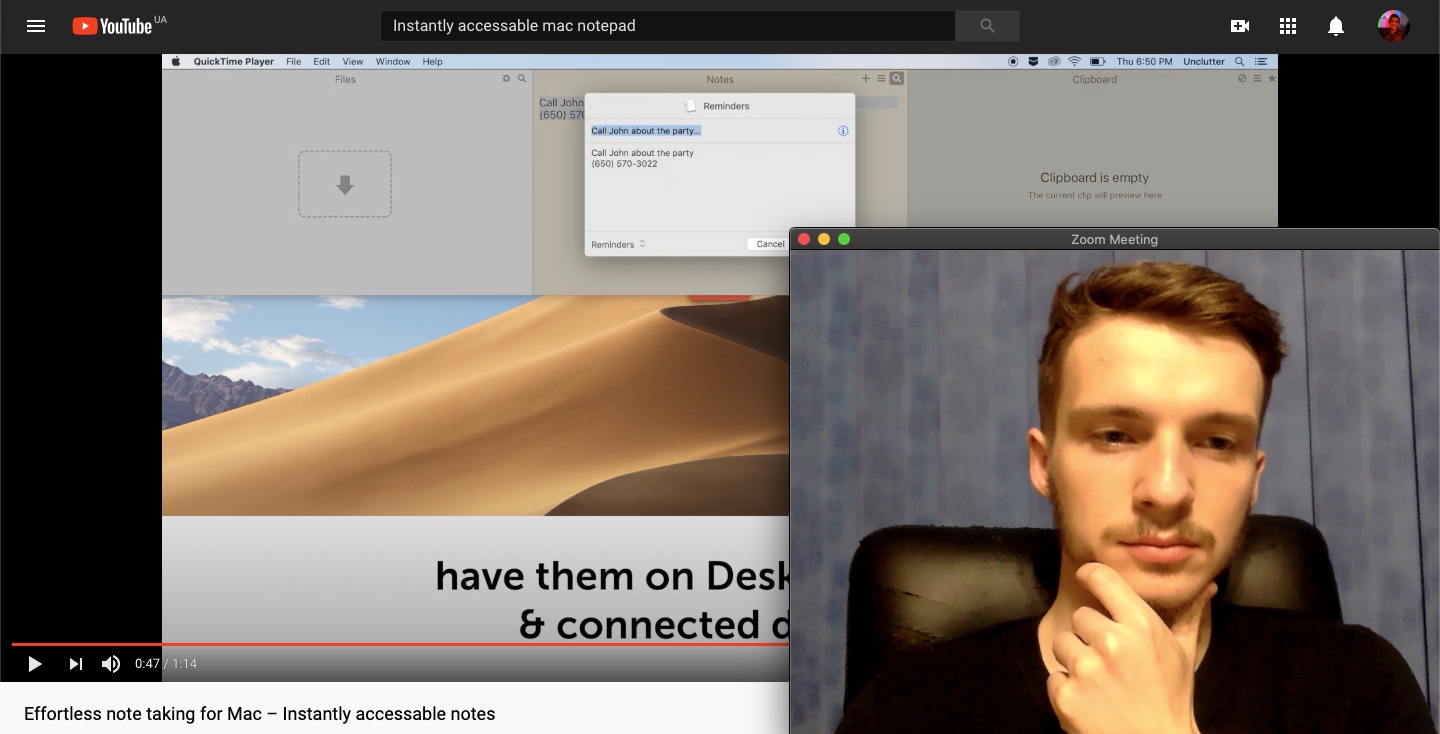
Sitting at your Mac during some sort of event or speech? Capture the gist by taking quick notes during meetings, lectures, videos, podcasts, phone or video calls, etc.
Scribble an outline which you may later convert into a full report. Worry not about the form at first, make sure to keep up with the person you transcribe. And your obedient notepad will be there at once, every time you’ve got a phrase to drop in it.
4. Work with texts comfortably
Compile, rearrange, synthesize, strip formatting, and do other manipulations with the text you need to process. Your notepad may become a buffer zone where you drop rough excerpts then to later extract ready text.
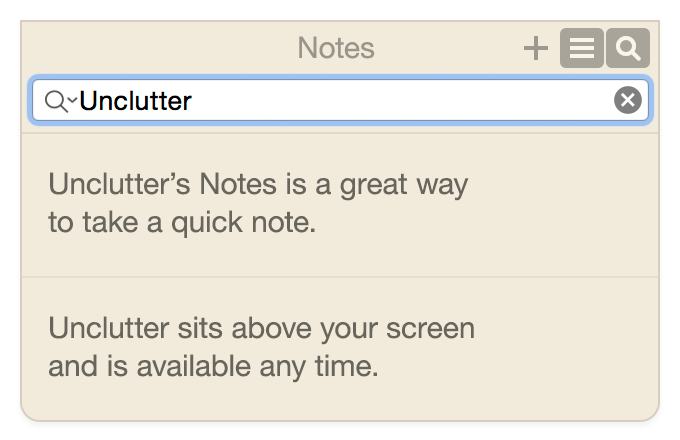 You may be a student writing an essay; a professor rummaging through scientific articles, books, other online sources; a manager preparing a monthly report. In any case, a neat notepad at your fingertips would be of help.
You may be a student writing an essay; a professor rummaging through scientific articles, books, other online sources; a manager preparing a monthly report. In any case, a neat notepad at your fingertips would be of help.
For example, Unclutter has a super handy feature of dragging any of its 3 panels to anywhere on your Desktop, atop other windows. Just put the Notes panel on the side of your screen for more convenient writing, reviewing, and copy-pasting chunks of text between documents and webpages.
5. Smoother workflow, better focus
 You wouldn’t want a note app to stand in the way of your smooth focused workflow, right? It’s meant to help you boost it, after all.
You wouldn’t want a note app to stand in the way of your smooth focused workflow, right? It’s meant to help you boost it, after all.
With an instant access notepad, you won’t get distracted from your task at hand and lose concentration. That’s because such notepad opens or closes in a wink, all the useful stuff can stay right before your eyes. No long searches or jumping between windows.
Your interactions with the notepad have to become automatic, effortless. Thus, you’ll keep that laser focus on your main activity, waste no extra time, and maintain your seamless workflow.
6. More productive you

Every little detail you optimize, extra action you eliminate, and a second you save – all together make you a more productive person.
A proper notepad has to bring more comfort and efficiency to your work process. Among the positive side effects: less clouded mind, calmer nerves, better work results, your thankful Mac (not sure of the last one).
So yes, it’s really nice to have an assistant for your work with texts, notes, and the like in the form of a deft simple notepad. Especially if you deal with texts a lot on your Mac, such a tool will be a worthy companion.
7. Other cool features found in notepads

Hold on now, that’s not all the things that notepads can improve our lives with. Here is even more:
- Folders, lists, tags. It’s good to have your notes organized. Categorize and keep them in separate places based on their subject, purpose, or else. Present in Bear, Ulysses, and many other notepads.
- Keyboard shortcuts. Use them for navigation, editing and other actions with a notepad. Apps like Unclutter, Ulysses, Google Keep offer hotkeys.
- Markdown. Highlight and noteworthy chunks of info with the simple markup language. Bear has nailed this feature wonderfully.
- Contextual notes. A few notepads allow you to annotate stuff on your Mac. Ghostnote is a great example of a context-based notes app for those who remark and comment on everything.
- Chrome extension. There are notepads that you can work with right in your web browser (most often, Chrome). Google Keep would be the most obvious option here.
- Encryption. If you’re not the only user of your Mac or just want your notes to be safe from any intruders, it’s good to be able to lock notes. Interestingly enough, Apple Notes and Bear Pro are among a few apps that can do it.
- Handwriting & sketching. Some notepads (which are usually available on iPad) allow you to use handwriting and add sketches. Microsoft OneNote, Google Keep, and even your built-in Apple Notes.
- Images. Not only use text, but also pictures – some note apps can take that. By the way, Apple Notes can do it too (quite an impressive pre-installed app, actually).
- Collaboration & sharing. If you want to share your notes or even write them together with other people, look for apps like Apple Notes, Unclutter, Google Keep, Simplenote.
There are even more other advanced features you could find in some notepads, but that’s usually about full feature-rich note apps. We’ll consider this as a lot enough for our list.
To sum up
It’s almost unbelievable what power may come with a plain notepad right at hand. From a small idea to a large selection of article paragraphs – this small tool can handle them all.
Get yourself a nifty notepad and your workflow should become more smooth and pleasant. Jotting down ideas, taking notes on anything, processing all kinds of texts – while staying focused, efficient, and more satisfied with your work in general. That’s what a proper note app provides.
If you look for a simple neat notepad accessible in a wink, we’d recommend Unclutter. It’s the one where you can start writing a note in no time. In addition, the app also has two other panels you may find really useful – Clipboard and Files.