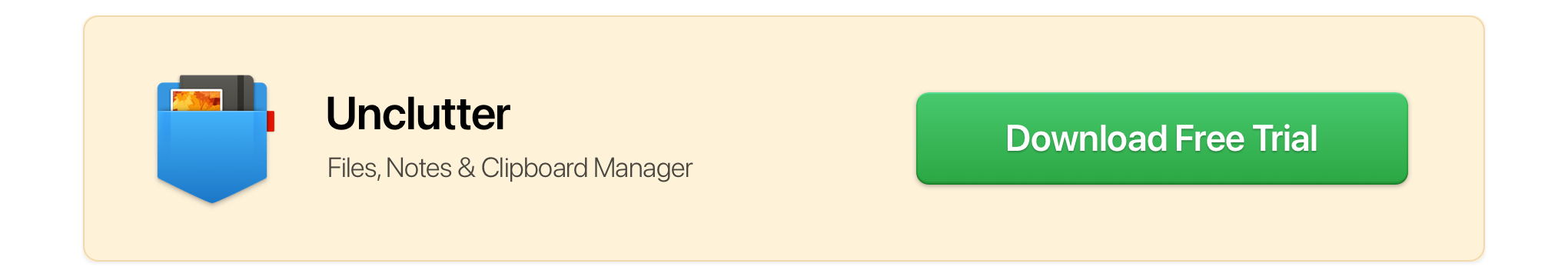Let’s be honest: you spend a lot of time a day sitting at your Mac. For work, study, communication, and entertainment. It makes so much sense if you’d want this experience to be a successful and comfortable one.
To achieve that, you should start with the basics. Things that you might deem unimportant but which together make a difference. Like your desk setup.
The place of your work, the objects surrounding you, where you seat and rest your hands on – all that cannot be ignored if you strive for a cozy smooth productive workflow. Whether it’s your office, coworking space, or room at home.
So, what are the things that you can do or improve to create your perfect Mac workspace? What should your Mac desk setup even look like? Find out in this article.
Make Yourself Comfortable
Little things matter. You may not realize how much a suitable desk, chair, ergonomic mouse, laptop position, and other items may improve your work comfort and stamina. Until you try, of course.
But first, let’s make sure you sit well in front of your Mac.
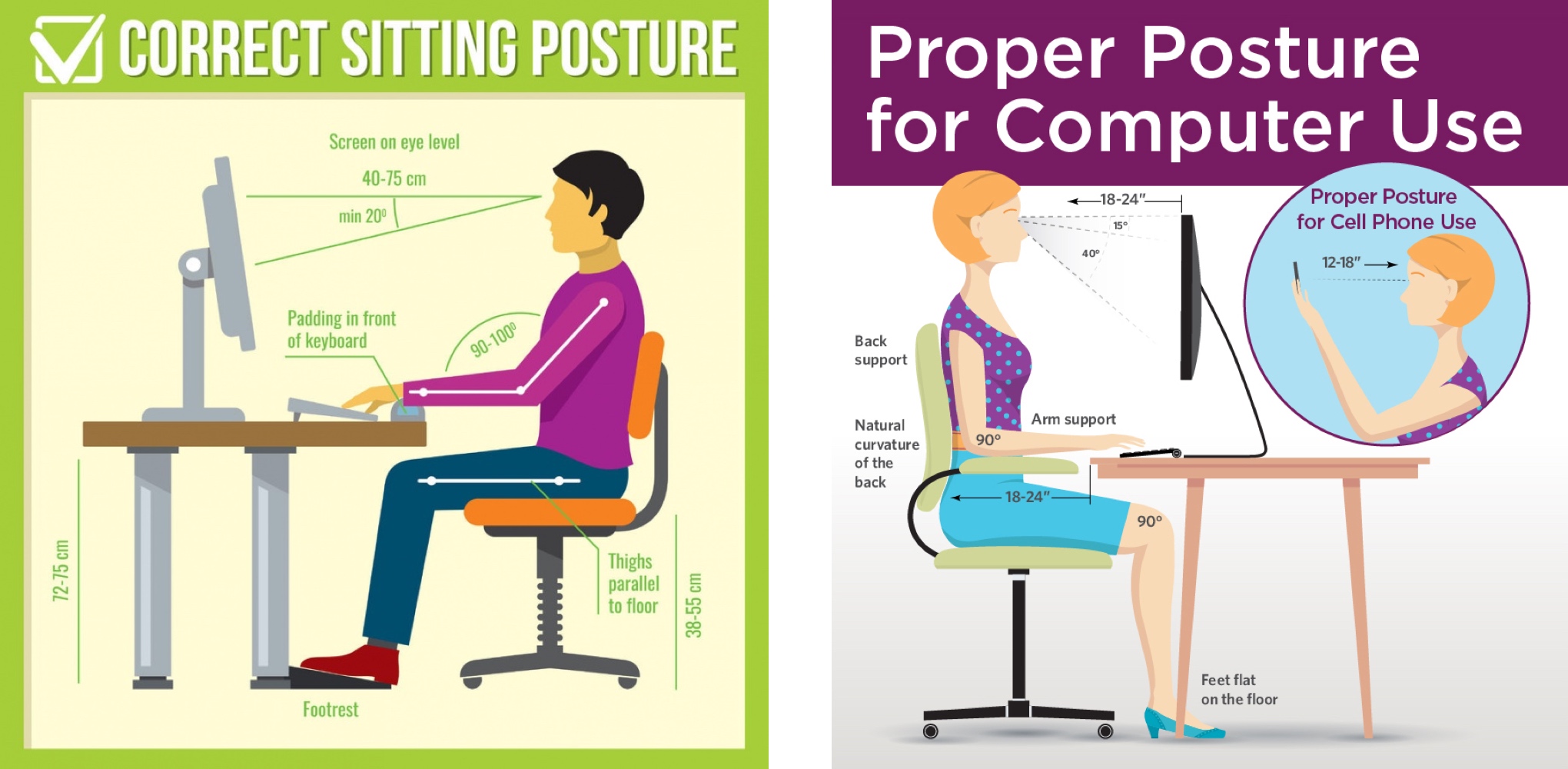
You probably remember from your school days that a correct sitting posture and distance to the monitor are important. Moreover, some other factors like proper inclines and parallels should be taken into account (see pictures above).
That’s why you need decent equipment to ensure your healthy computer pastime.

Chair. Start with a comfortable place to sit, preferably an adjustable office chair with armrests, seating height, and incline regulation. Your spine should maintain its natural curvature while your arms and back stay nicely supported.

Laptop stand. If you’re a MacBook user, consider buying a handy laptop stand. Your neck and back would thank you if they could. Look for an optimal 15-18° angle, preferably with free space underneath for natural Mac ventilation to happen.
Make sure the top of your Mac screen is around your eye level. Keep the distance from the screen at about 50 cm (20″) or more.

Keyboard, mouse, & tablet. Working with lots of texts and images? An ergonomic wireless keyboard and mouse will be a good investment. A graphic tablet (like an iPad) would be an indispensable tool if your daily work includes drawing.

Headphones. For good music, comfortable communication, or background noise reduction. Ideally, look for wireless noise-canceling headphones. Among the best options are the AirPods Max from Apple or a popular favorite Sony WH-1000XM4.
Bonus idea: Put some plants on your table or windowsill to freshen up your work atmosphere. They will oxygenate your room (or office space), make you feel a bit closer to nature, more alive, if you will.
No Place for Clutter
Now, when you’re more comfortable sitting at your Mac, it’s time for some clean-up.

Do you really need any trifles on the same desk where you do your hard work and try to focus on stuff? Well, try taking those out of your sight, at least not within the reach of your hand.
Actually, remove everything you don’t need while working on your Mac. Leave up to three personal items (which won’t distract you) on your desk. Like a picture, houseplant, or glass of water.
Put less often used stuff in your drawer. Rarely used items – shelve those even further. Hardly ever used or outdated ones belong in a trash can.
It’s just like when you Empty Trash on your Mac’s Desktop. Your desk should be clutter-free as well. Do both regularly after your work day for a better, synergistic effect.
 Multitasking? Better not. Studies have shown that an average person is more productive when focusing on one task at a time. As surprising as it may be, multitasking can cause a 40% drop in productivity. Among other things, multitasking reduces attention span, hinders creativity, and increases stress. The conclusion seems obvious.
Multitasking? Better not. Studies have shown that an average person is more productive when focusing on one task at a time. As surprising as it may be, multitasking can cause a 40% drop in productivity. Among other things, multitasking reduces attention span, hinders creativity, and increases stress. The conclusion seems obvious.
Devices on mute, out of your sight. If you’re about to work on something high-effort and focus demanding, leave no device on your desk except for the Mac. It’s because with any notification that hits your phone, you’ll have no rest until you check what’s there. As you grab the device, you’ll have an irresistible temptation to stay in it for a while – and this “while” may just drag on for a little too long. Then, all of a sudden, you find yourself scrolling through Facebook/Twitter/YouTube for an hour or more. Don’t fall into this trap.
Say ‘No’ to paper. Paper docs and notes are messy, old-fashioned, and non-eco-friendly. Minimize paper use, as much as possible. To give up the need for keeping pen and paper on your desk, get yourself a digital notepad.
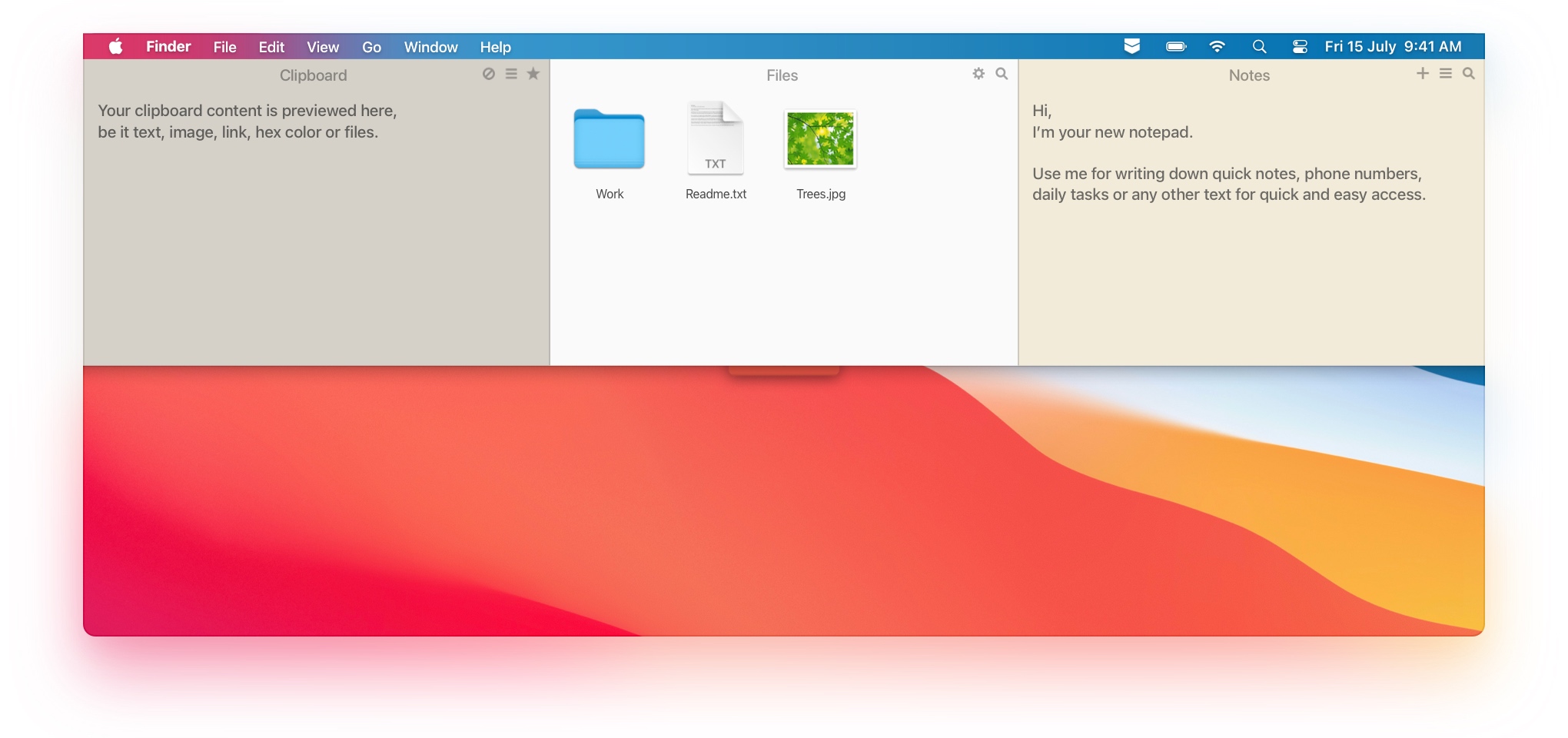
Unclutter’s Notes is a great option here. This notepad is simple, neat, and available in a wink. You can take quick memos, use it as a sticky note, or simply work with texts more conveniently. Besides, Unclutter has two more tools essential for a daily Mac workflow – Clipboard and Files. Both will help you keep clutter to a minimum and be more organized.
Bonus idea: Wipe your desk once in a while in case no cleaning person does that for you. Clean fresh work surface free of dust and stains will look and feel better. Promise.
Get Into the Right Setting
You don’t only have to consider what surrounds you directly, but also the entire place you are in. Because a house, office, and cafe all have different vibes.

If you have the option to choose the place for work, awesome. Test it. You have to understand for yourself which environment suits you the most. Where you are most creative, focused, or relaxed – depending on the type of activity you’re about to do on your Mac.
You should know better what fuels you: background chatter or silence, city noises or nature sounds. Match the environment to the mood you need and feel good doing what you planned.
Visual Inspiration
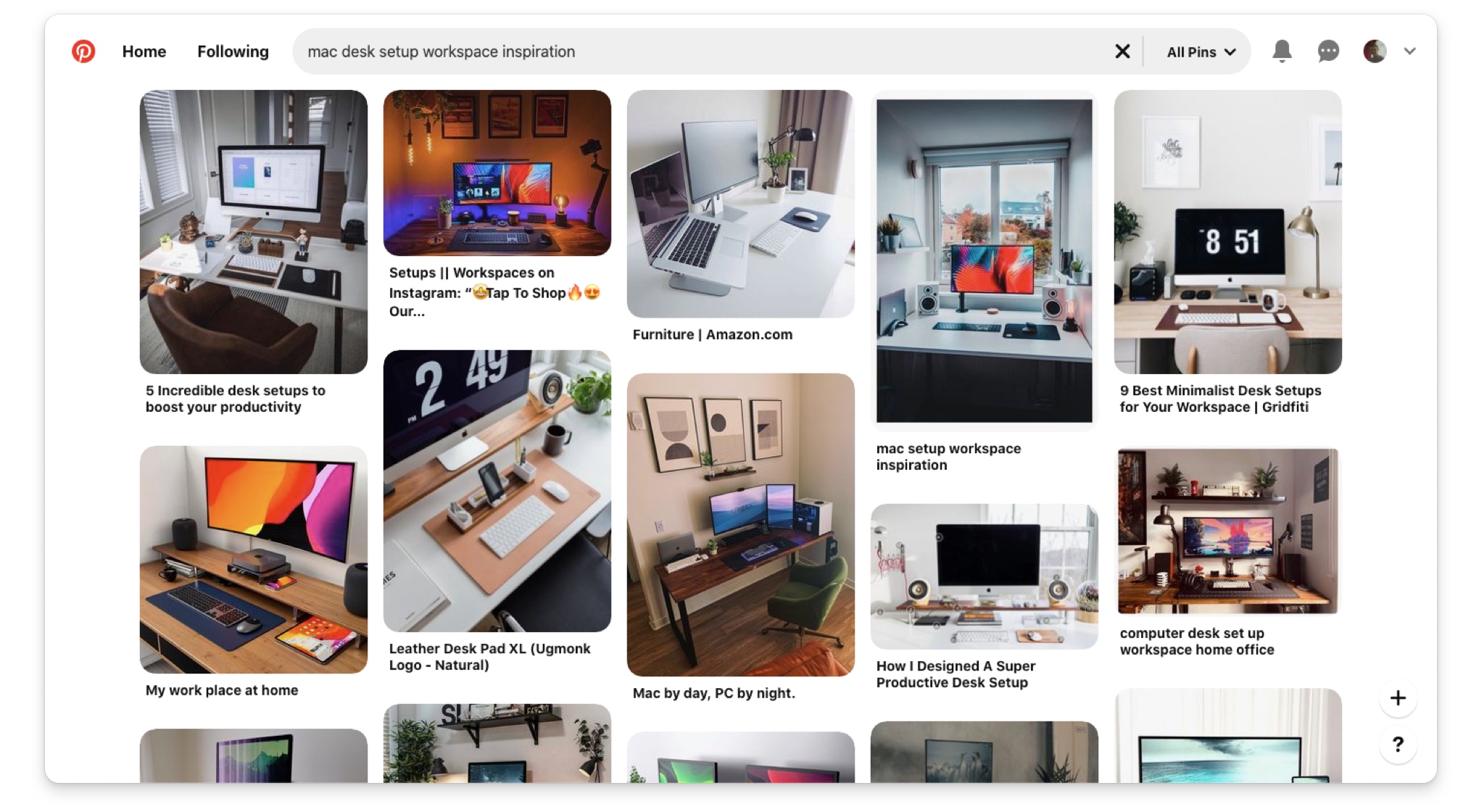
Finally, look for ideas from others. Check out pictures on Pinterest, Instagram, Unsplash, etc. to get inspiration for your ideal Mac desk setup.
Use keywords or hashtags like: mac desk setup, desk design, desk decor, desk inspiration, work desk, minimal setups, clean setup, office setup, home office…
Here are some good examples:
– http://minimalsetups.com/
– https://gridfiti.com/minimalist-desk-setups/
– https://www.pinterest.com/tifftalkstech/mac-setups/
To sum up
As you can see, the general idea of a good Mac workspace setup is easy: surround yourself with the items you need; get rid of everything else.
For most, minimal is the way. Not only in terms of your desk clutter, the “keep it minimal” rule nicely applies to other aspects of your workspace and workflow.
Comfort is a must. Using the right tools and accessories brings joy, better health and results in whatever it is you do on your Mac.
Focus on the main task and lack of distractions help too.
Create the workspace where you could truly enjoy and make the most of your Mac experience. Keep the place cozy, tidy, and organized. Be it an office desk or a cozy sofa at home – you’ll feel confident while getting your desired results.