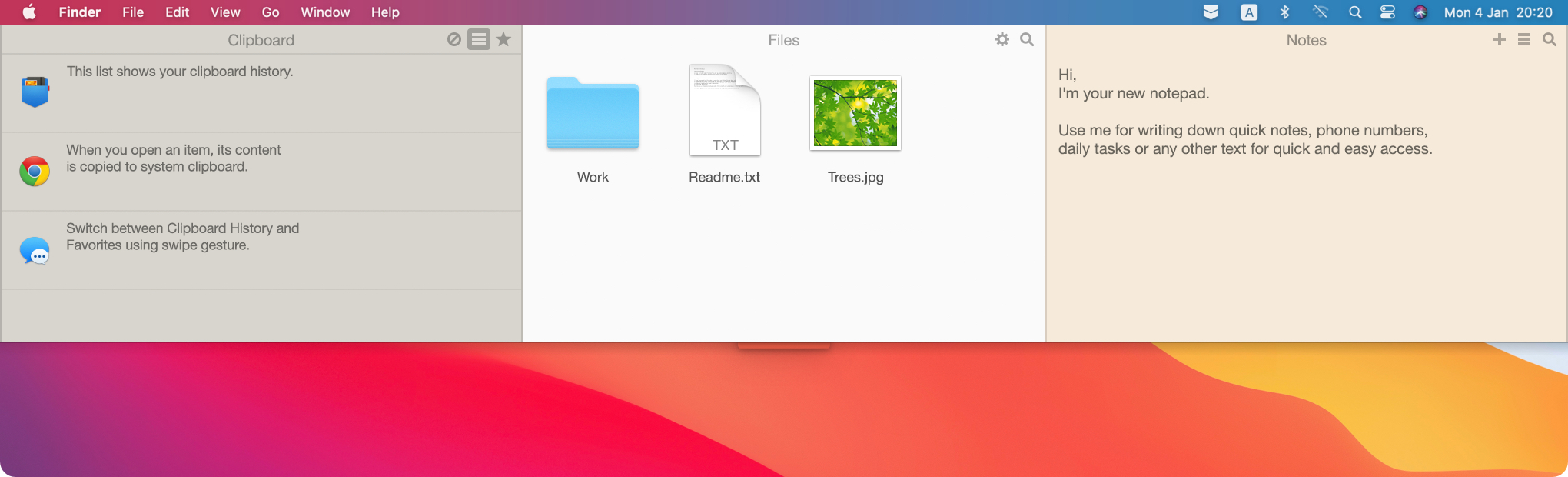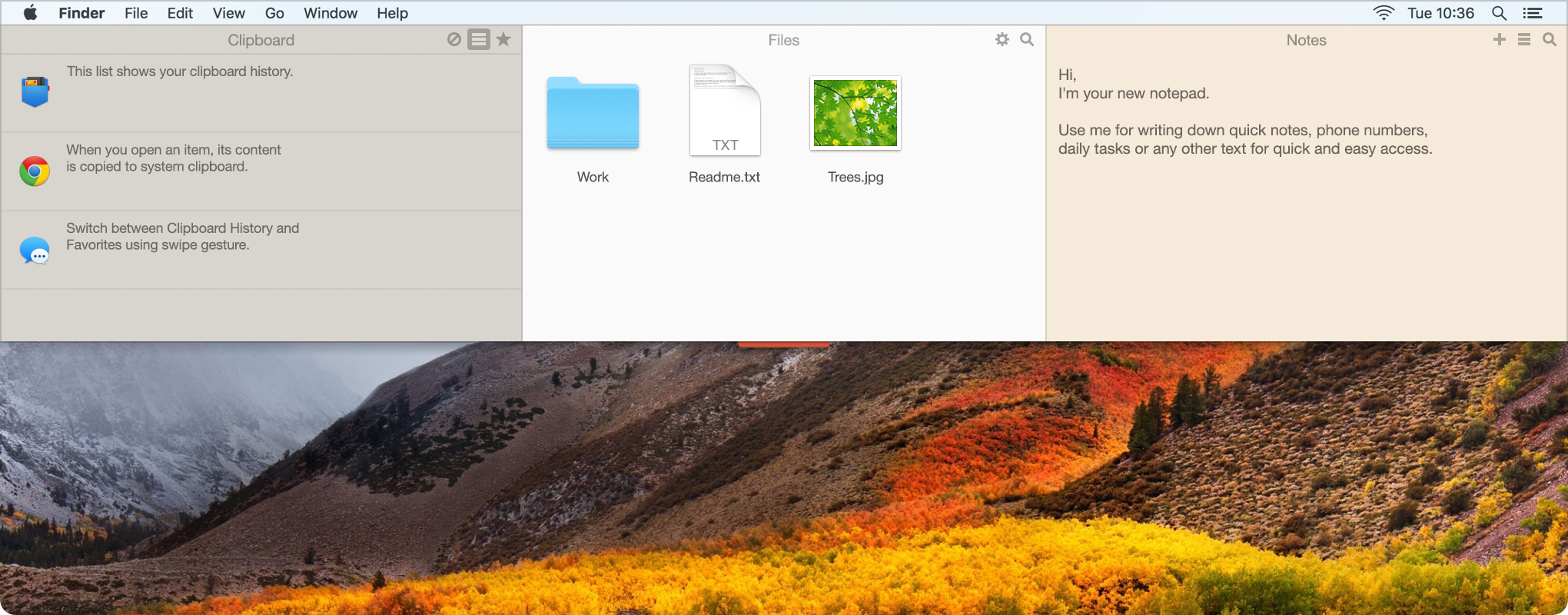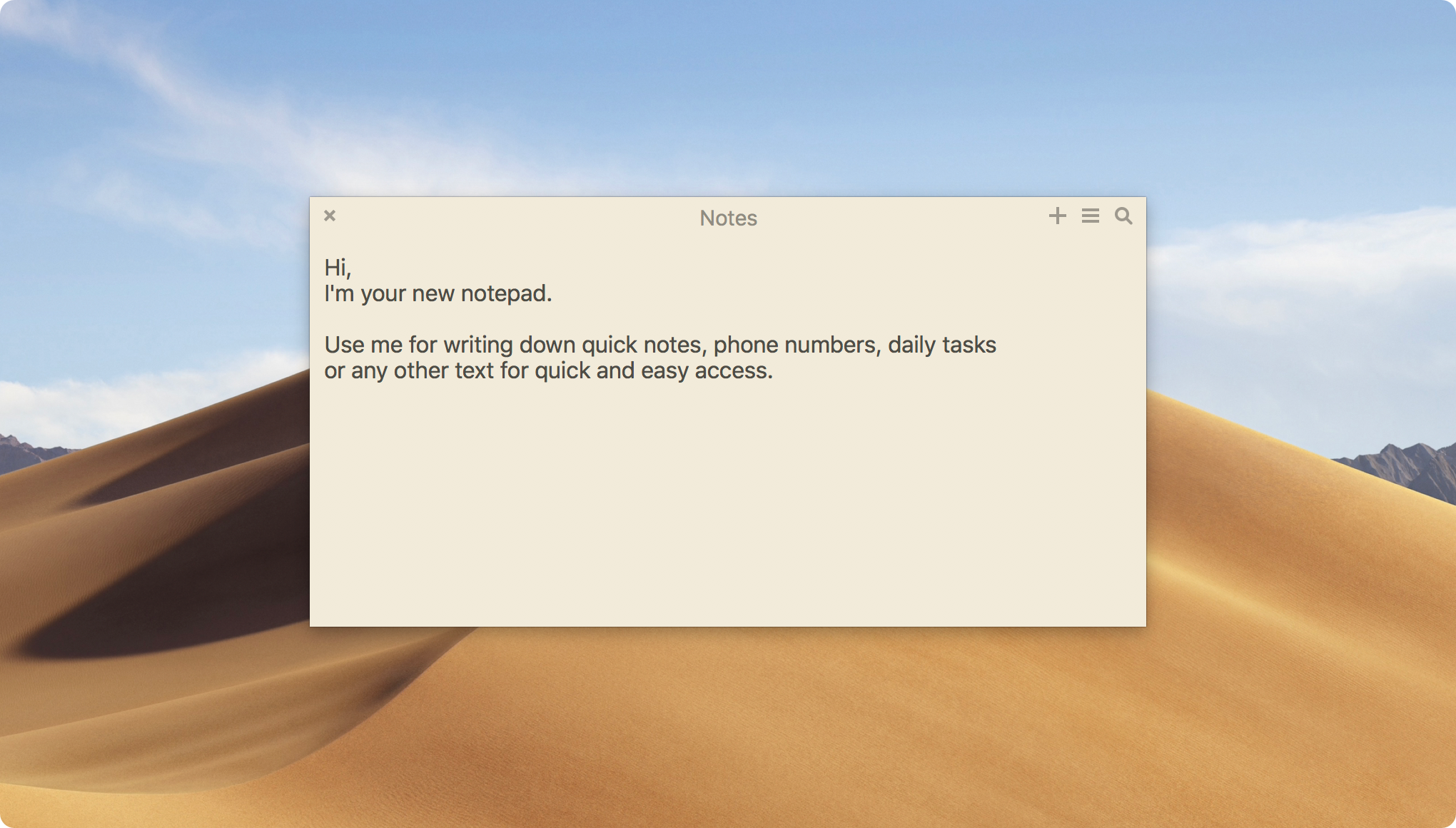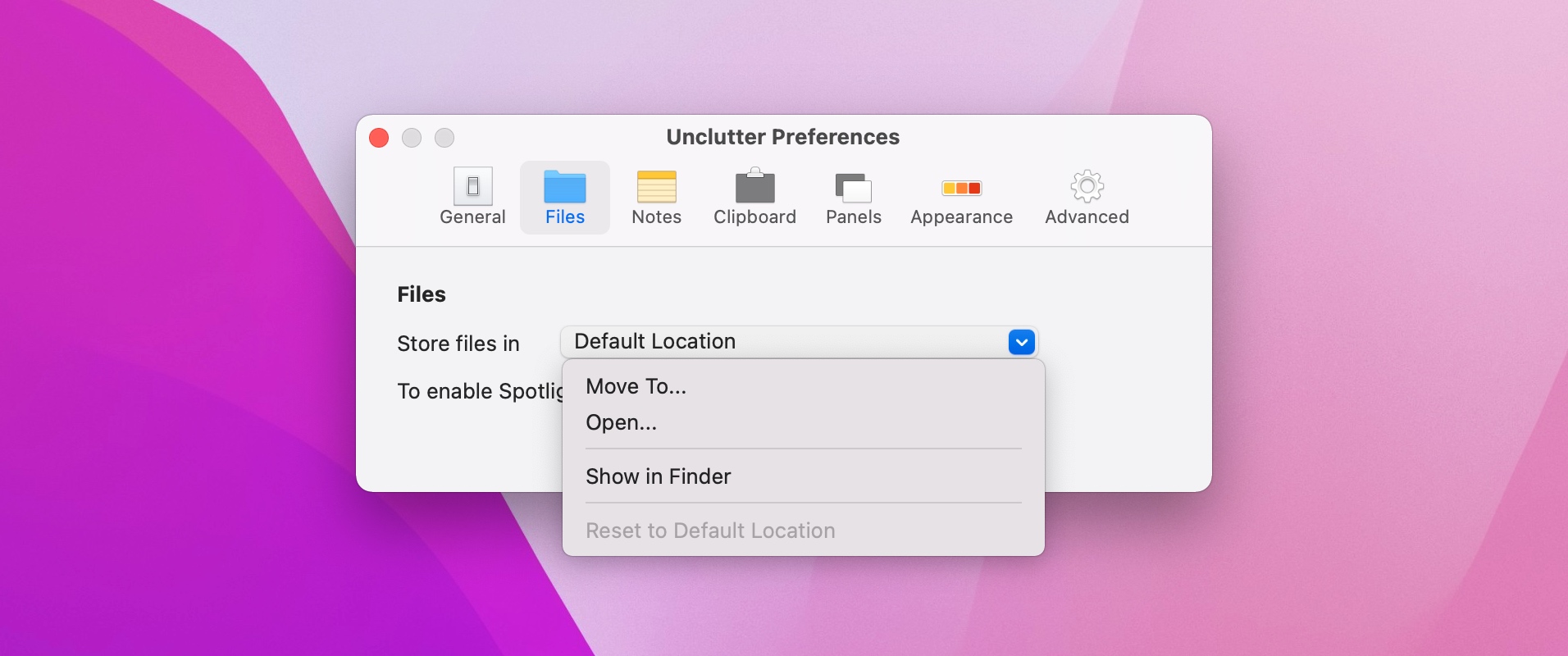
Unclutter is very good with storing your quick files and notes. You have almost instant access to your well-organized data. Among many other features. But how to find these files and notes on your Мас disk? How to change the storage folder and sync your data across devices? Here is a simple way to do that.