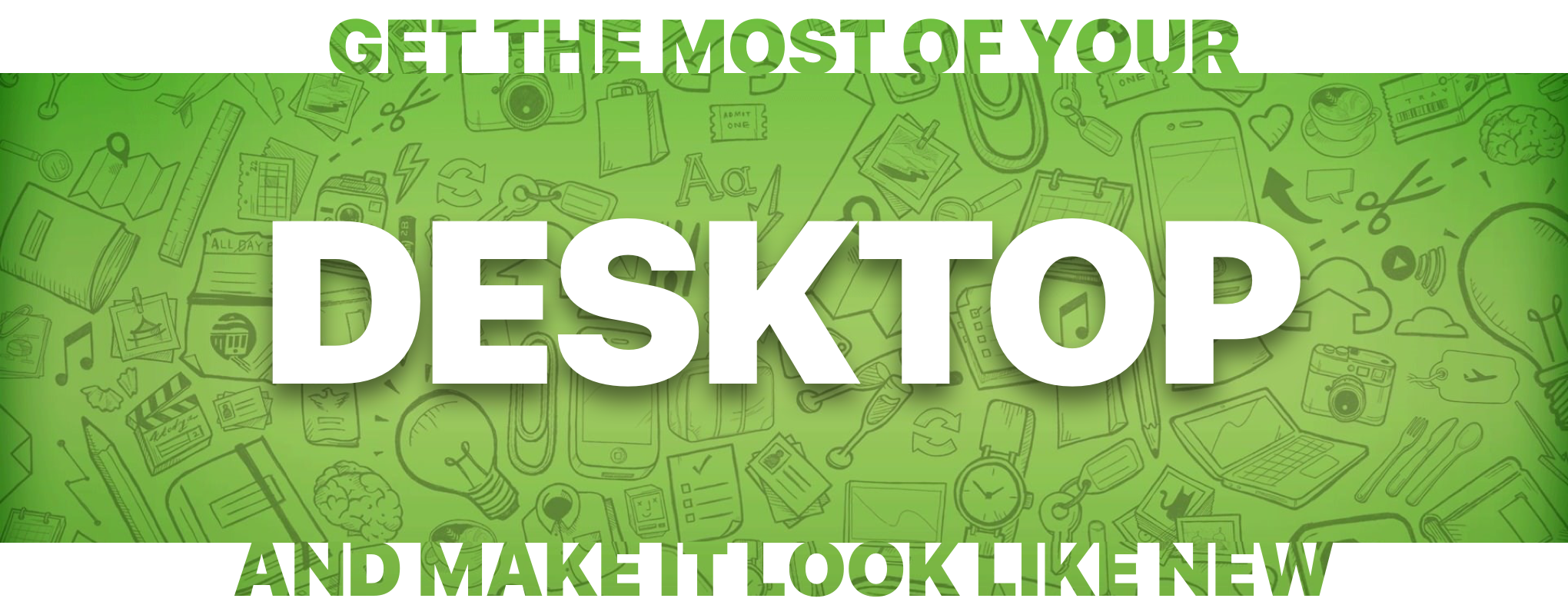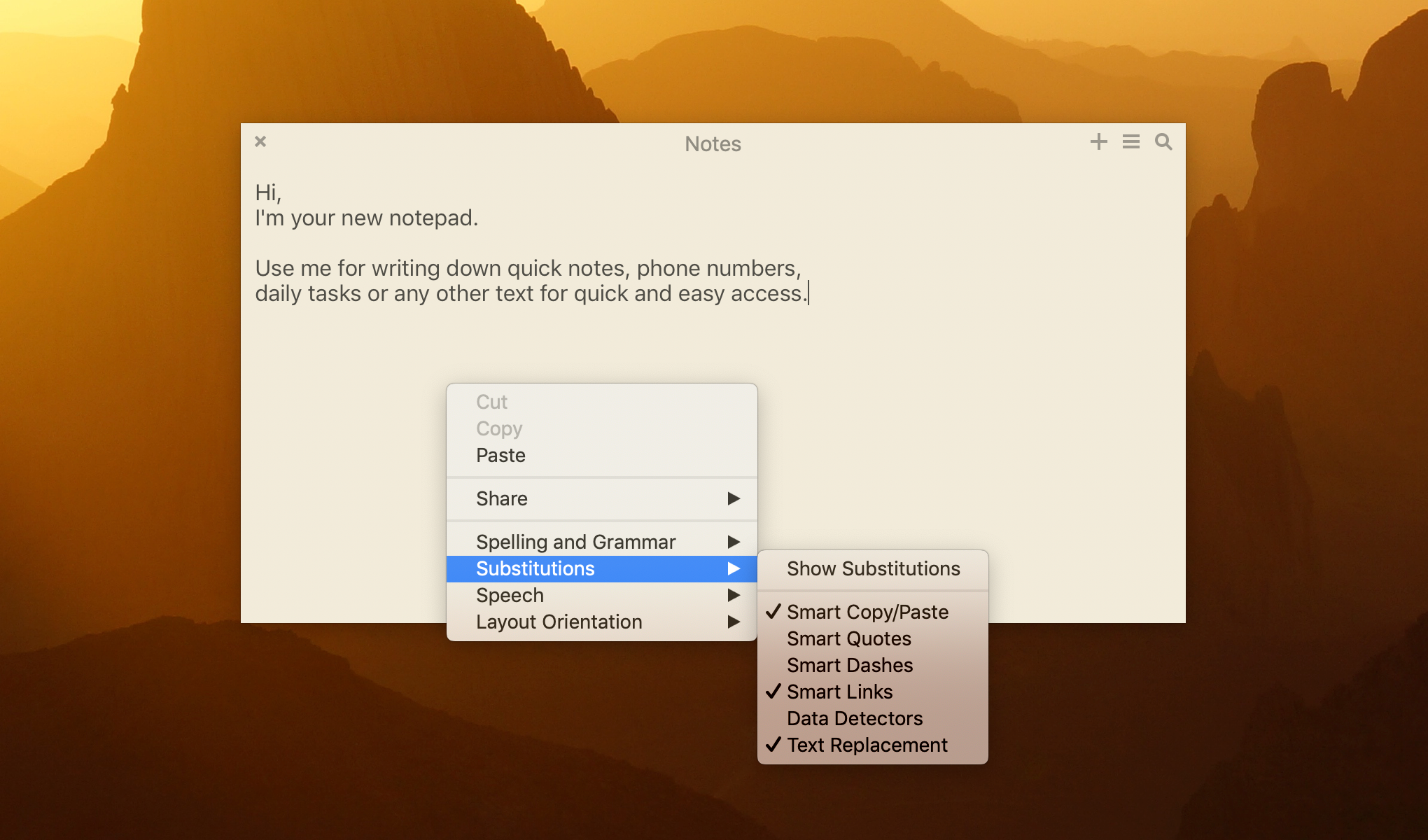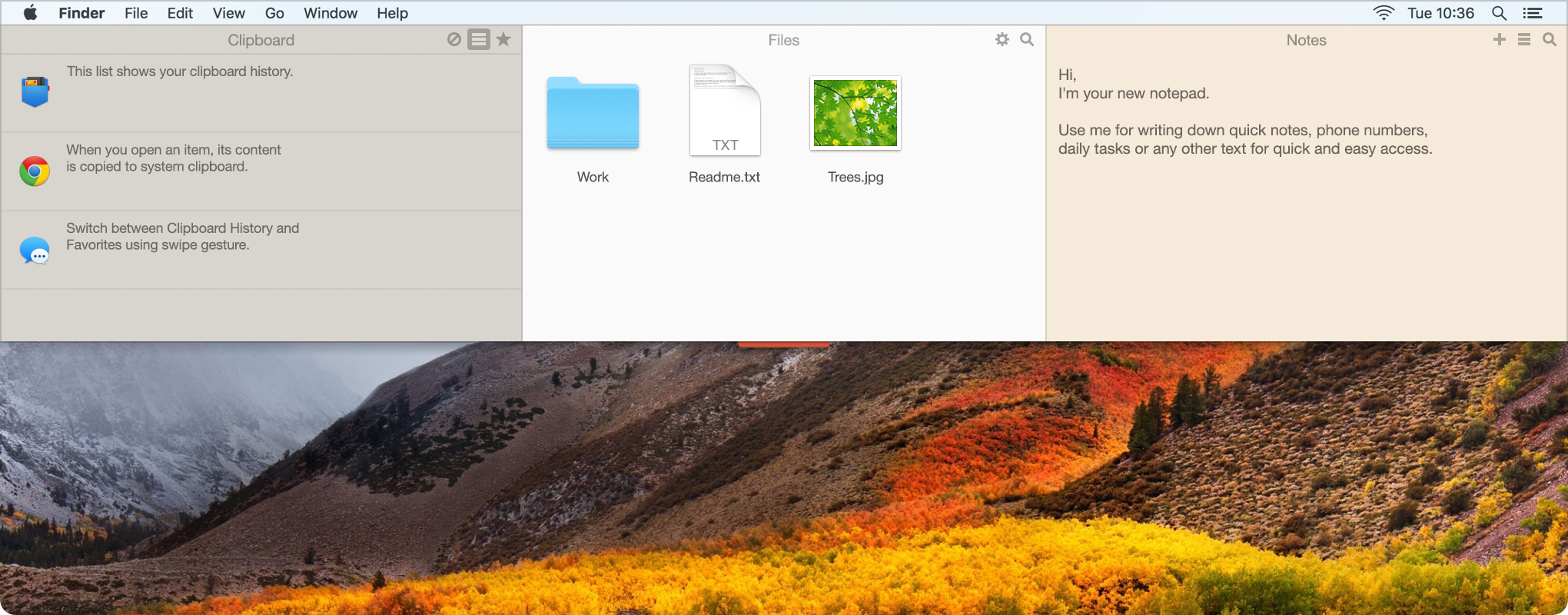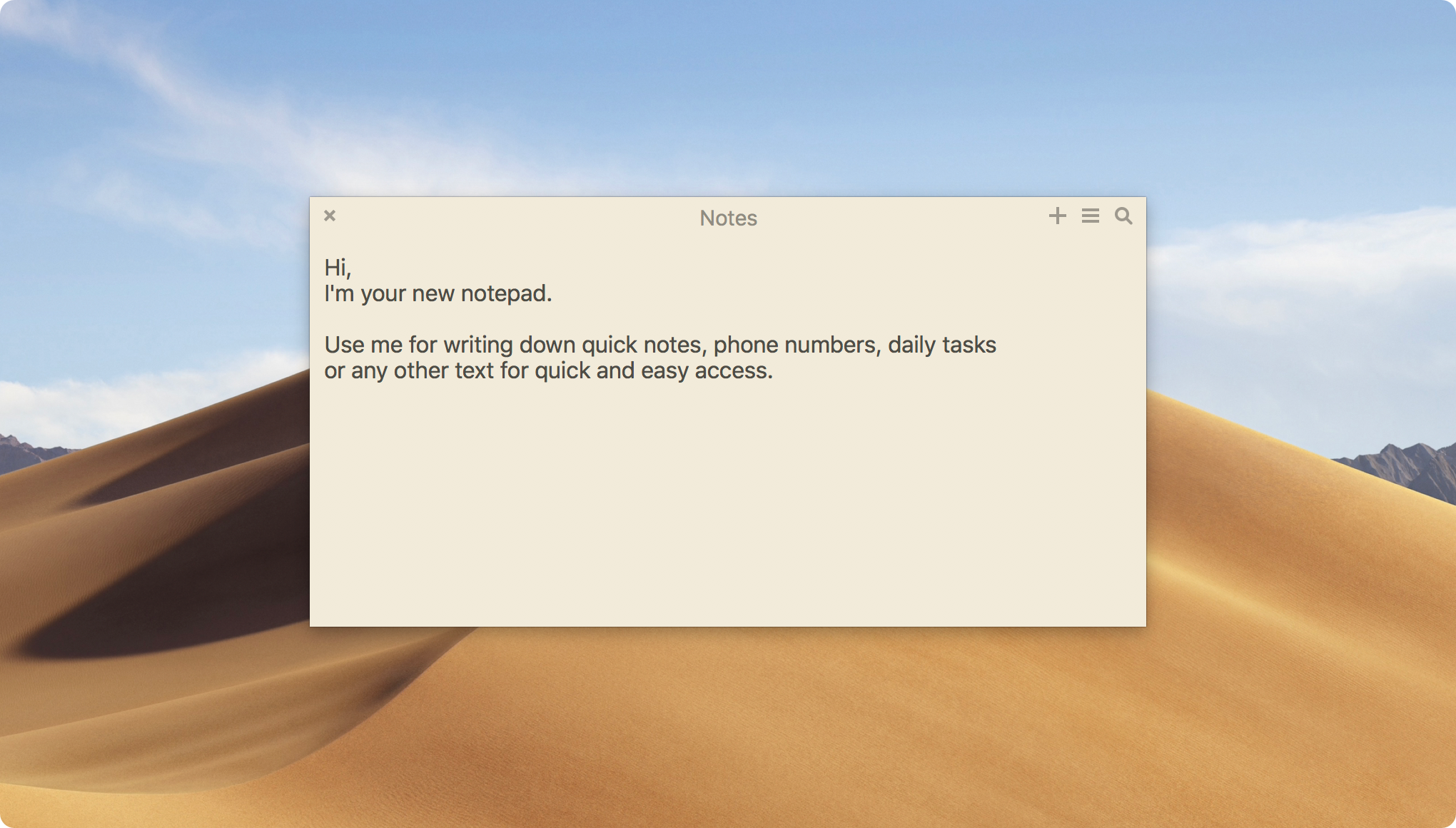One of the reasons why you own a Mac is probably the pleasant and smooth user experience it provides. That is something we love Apple products for. And it’s also what the quality of our workflow depends on.
Smooth and productive Mac workflow – how exactly is that? It’s when you can stay focused on your main task while easily switching to the other ones, do your job on Mac with minimal distractions, less effort and time spent.
In this article, we want to share with you some tips and apps that will help you maintain a more convenient, efficient and seamless Mac workflow.